






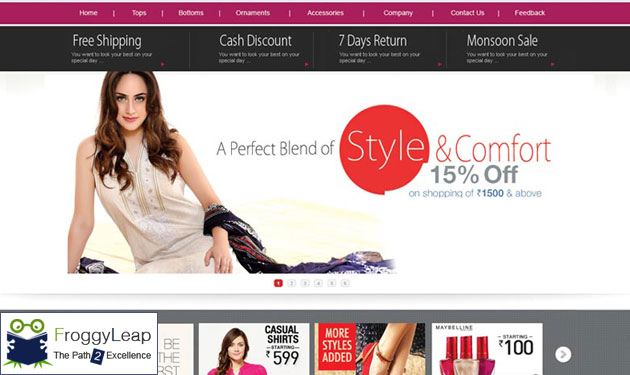

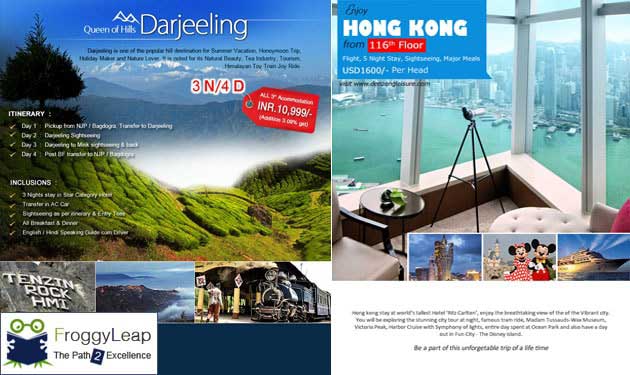

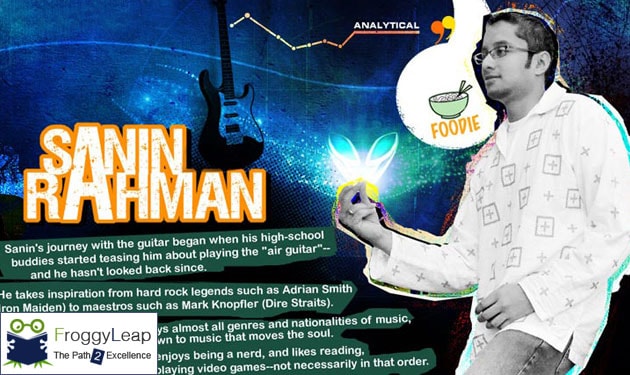
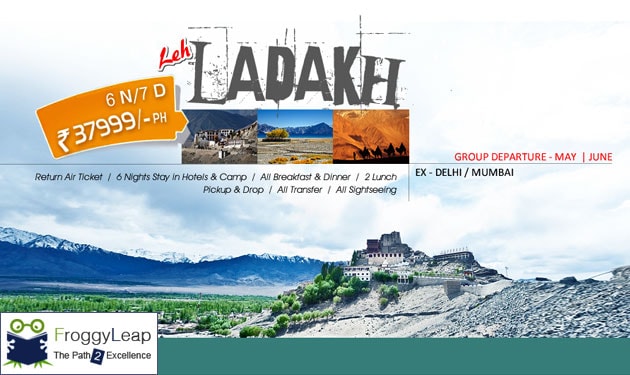

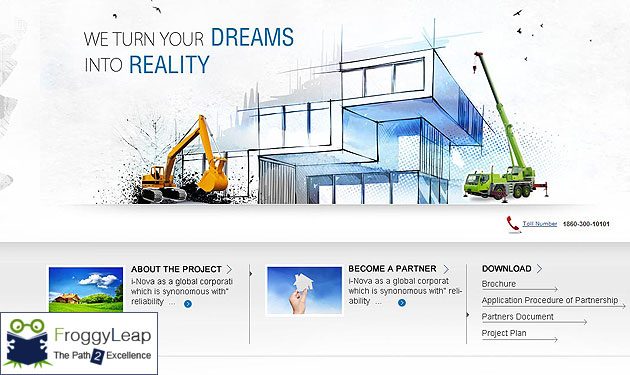
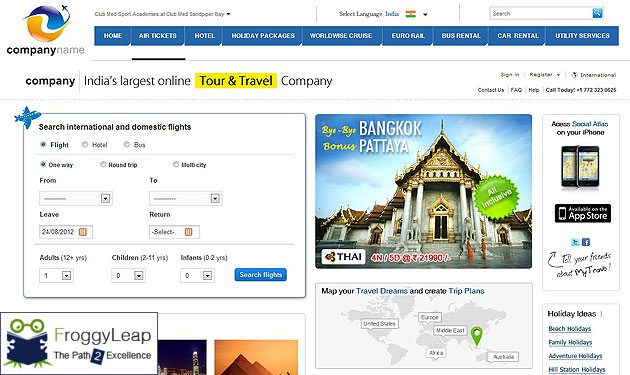

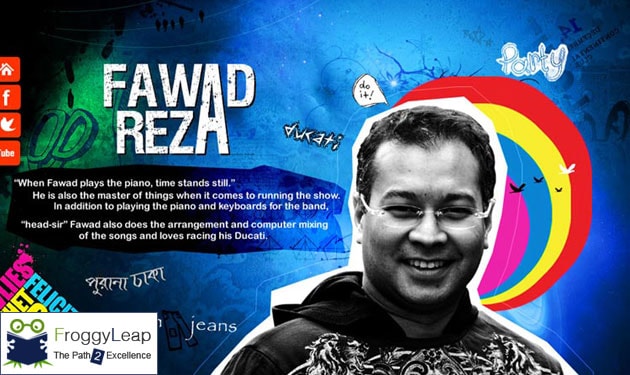
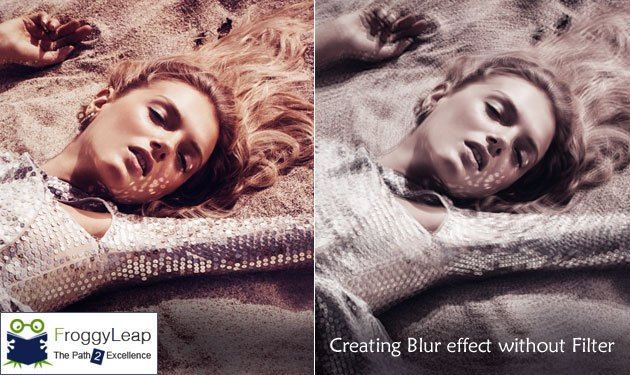


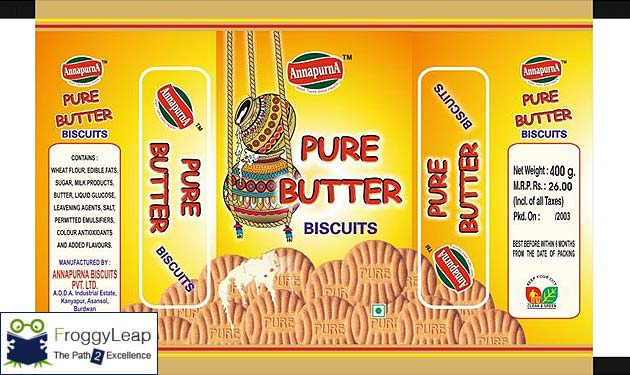




WRITE US YOUR QUERY
Black & White are the most primitive colour and have its own charm as well. In today’s digital world it is very common to deal with Black & White images around us. If anyone is working with B/W film photography, probably he/she is preserving the age old legacy of photography. If we are working with Digital Camera, we took the colour photograph and change it into Black & White.
Now there are several tricks and procedures to deal with B/W images in Photoshop. At FroggyLeap – one of the best institutes for
Photoshop Training in Kolkata, we will discuss about the procedures, tricks and techniques. Now
How to change a colour image to Black and White in Photoshop? In this episode we will mostly cover commonly used Black & White techniques with their pros and cons.
Photoshop provides two types of B/W conversion techniques :
1. Destructive
2. Non Destructive
Destructive techniques are those by which if we once convert any colour image in B/W, it can’t be readjusted later. By this method we can never bring back the original stage of the colour photograph once we save and close the image.
Note - we should always keep a backup copy of the original image while working with these techniques.
Non-Destructive techniques are those by which we deal with colour images through new adjustment layer. Any changes we do with this techniques, is stored in the adjustment layer which can be edited any time and according to our choice & need.
Note – took a copy of the adjustment layer before flatten the image. Else the entire procedure may come to in vain.
Friends let’s start with technique no 1. .
WHAT YOU WILL LEARN HERE 
We offer best Photoshop Home Tuition & Photoshop Training as your preferable place
This is the easiest or fastest way to convert a colour image in to B/W. The process is :
Go to Image > Adjustment > Desaturate
that’s all. It is a single click procedure
Pros: The easiest way
Cons: You do not have any control over the conversion

This is one of the easiest ways to convert a colour image in to B/W. When we choose this option to change the mode of the image, we just discard / get rid of the colour information of the image. The process is :
Image > Mode > Grey Scale
Click - Discard
Pros: The easiest way
Cons: You do not have any control over the conversion
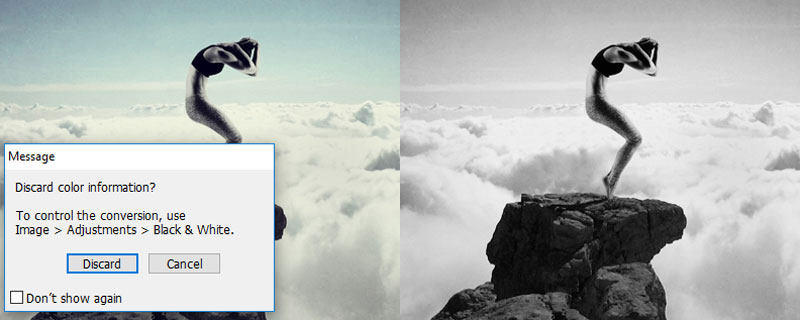

This is one of the ways to deal with B/W images. The main advantage here is, it is a non destructive process and the result is available in a new adjustment layer. This layer can be reused / edited any time before flatten the image. To use this option:
Layer > New Adjustment Layer > Hue / Saturation.
After selecting, the New Layer dialogue box will appear. Give a proper name. You can even change the colour of the new adjustment layer, its mode and opacity – Now Click OK
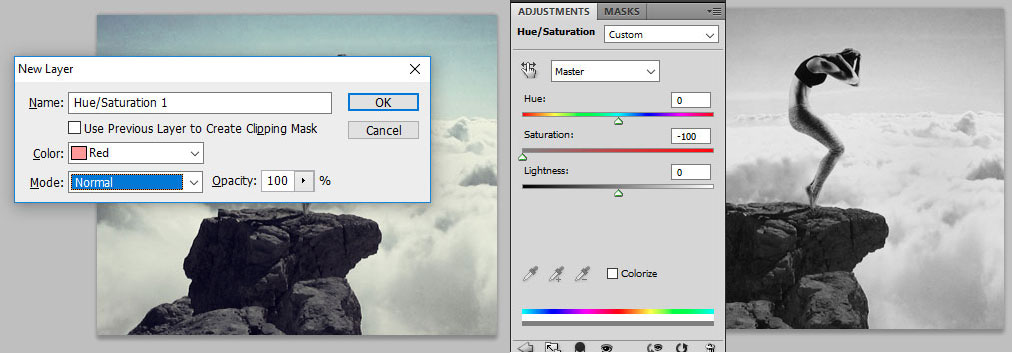
In the Adjustments panel drag down the saturation to -100 which significantly eat up all the colours from the image and make it B/W. You can adjust the lightness also.
Pros: One of the easiest way and can be applied in a new adjustment layer which can be masked according to your requirement.
Cons: You can only adjust saturation to conversion. That is the only option it provides.

This is an uncommon method to convert a colourful image into B/W. First you have to change your RGB / CMYK image into LAB mode. This mode separates the image as per its brightness and colour information. When discard, it changes all the colour info in to B/W. this is a destructive method as you cannot manipulate or control the image. Process
Image > Mode > Lab Color
Go the Channels (Window – Channels) and select Lightness Channel then converts the image in to Greyscale again
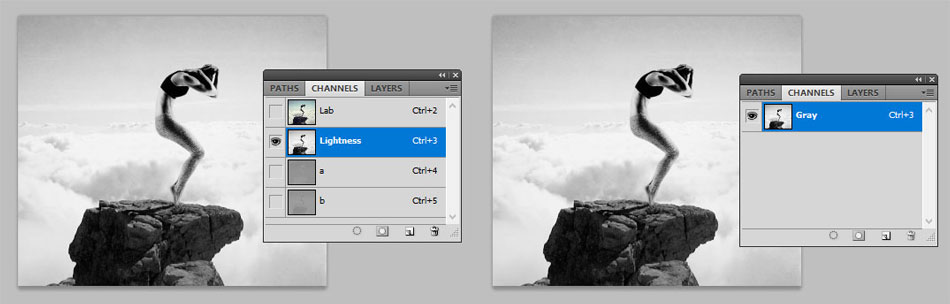
Pros: This process deliver more prominent B/W image that Greyscale or Hue/Saturation method.
Cons: It is a destructive process and you cannot control the conversion value.

This is also a very useful non-destructive method to convert colour image in to B/W. This tool maps the Black & White gradient to the Brightness & Darkness of the image i.e. after mapping the brighter areas become white and darker area become black. Process :
Layer > New Adjustment Layer > Gradient Map
The new layer dialog box will appear. Give a name, you can change the colour of the layer, mode and opacity also. Select the Black & White Gradient and Click OK
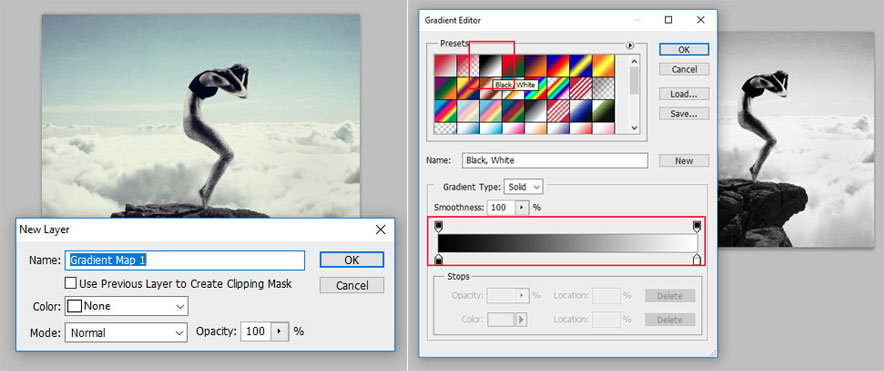
Pros: One of the fastest and non destructive method.
Cons: You cannot control the conversion.

This is the most important tool that allows converting a colour photograph into B/W keeping the full information in the photographs. By adjusting three colour channel Red, Green & Blue and selection the Monochrome button we achieve the desired B/W output.
In Monochrome, increasing the value of any channel lightens the colour and darkens its opposite colour. For instance, if you increase red channel in your photo, it will lighten the red and darken the green tone. While doing this, you need a constant eye on the total value of the channels (RGB) and have to keep it within 100%. Process :
Layer > New Adjustment Layer > Channel Mixture
Select the Monochrome Dialogue Box
Slide the R, G & B channel as per your choice keeping total value 100%

(Red:80%) (Green: 10%) (Blue: 10%) has lighten the red tone from the Rose and has darken the blue sky

(Red: 20%) (Green: 40%) (Blue: 40%) has darken the red tone in the Rose and has lighten the blue sky. (See the differences in above pics)

This is also a very quick and simple process to convert image into B/W. It’s a destructive process that doesn’t let you any control over the conversion. Process :
Go to Channel > Select any of the Channel option from (RGB / CMYK)
Select all (Ctrl + A) the layer > Convert it into Greyscale
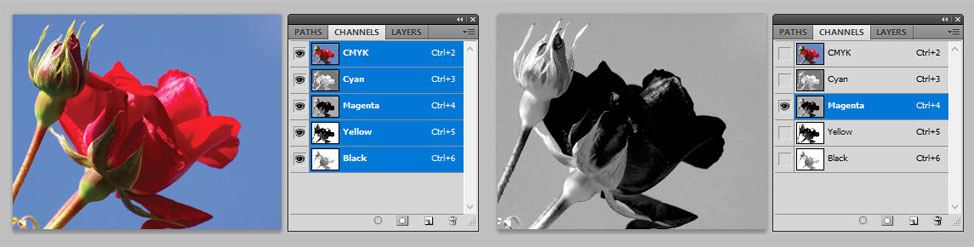
Pros: Simple & easy procedure
Cons: This process do not have any control over the conversion

This is a non-Destructive technique by which we can convert any grey / colour image to 100% Black & White. By this process we can get high contrast B/W picture only. No grey scale or any black tint. While converting the lighter part become white and the dark part become black. This is very unique process to determine lightest and darkest part of nay image. Process :
Go to Layer > New Adjustment Layer > Threshold
Move the adjustment slider left or right to get the desired result

Pros: It is non destructive process and help to get the lightest and darkest part of any image
Cons: No Shading / Tint is available in the process. It delivers only flat color

This is also one of the most interesting non-destructive methods to change any colour photo into B/W. This process gives us the facility to adjust all 6 channels at a time i.e. we can adjust - red, green blue, cyan, magentas and yellow at a time.
The most interesting part is the “Target Adjustment Tool” with which we can click and select any colour tone in the image and make it lighter and darker by Click & Drag. Process :
Layer > New Adjustment Layer > Black & White
The new Adjustment Dialogue Box appears, give a name, you also may change the layer colour, mode and opacity - then click OK
The Black & White Adjustment layer appears. Move the six adjustment value right (for lighter) and left (for darker)
You can also select the "Target Adjustment Tool" and click on the image. Pick the colour and holding the mouse drag left or right to make it lighter or darker.

(Red: 100) (Yellow: 25) (Green: 75) (Cyan: 60) (Blue: 20) (Magenta: 80) has lighten the red tone in the Rose and has darken Green & Blue in the above picture.
Pros: Most flexible and advance way for B/W conversion
Cons: It is not available in lower version
So, friends, here we discussed almost 9 procedures for B/W conversion techniques. Hope you will like it. At FroggyLeap we keep on discussing many aspects of Photoshop. So do photoshop and learn from the best Photoshop Training Institute in Kolkata.
Contact :
FroggyLeap
Ichapur, Surya Nagar
PO Nawabgabj
DST 24PGS (N)
Kolkata-743144
West Bengal
India
For any query: +91 9830889567
Weblink: http://www.froggyleap.com/photoshop-training-course-kolkata-india.html
Want to become an expert in Photoshop & Graphic Design? Join us today!
Our Photoshop Course is divided in 3 categories 1) Photoshop Basic 2) Photoshop Advanced 3) Photoshop Crash Course + Corel Draw (12 Hrs)
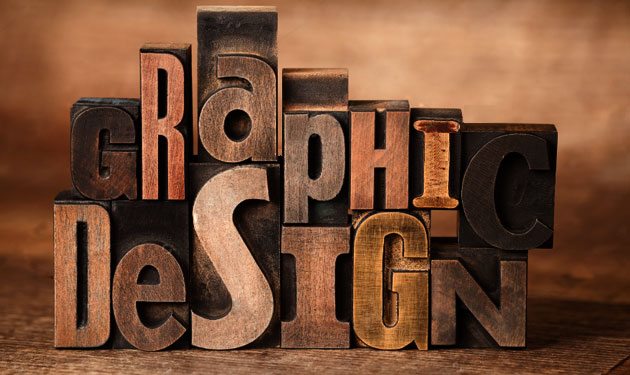

This Photoshop Training in Kolkata covers mostly used tools & techniques. This Photoshop Training is best for career aspirants in Graphic Designing, Print & Web Media


This Advanced Photoshop Training in Kolkata covers all tools & techniques. This Photoshop Course is best for career aspirants in Graphic Designing, Photography & Digital Marketing


This crash course quickly covers Trainings on Adobe Photoshop Tools & Techniques along with 12 hours of in-depth CorelDraw Training in Kolkata, India.
SEO, PPC, HTML, CSS, PHOTOSHOP, CORELDRAW
Digital Marketing, Web Designing & Graphic Designing Training Institute
Kolkata, West Bengal, India
Phone +91 9830889567
Email support@froggyleap.com

www.froggyleap.com
4.8 rating, out of 5 based on 38 Professionals & Students
Copyright 2016 - FroggyLeap.com - All Rights Reserved