


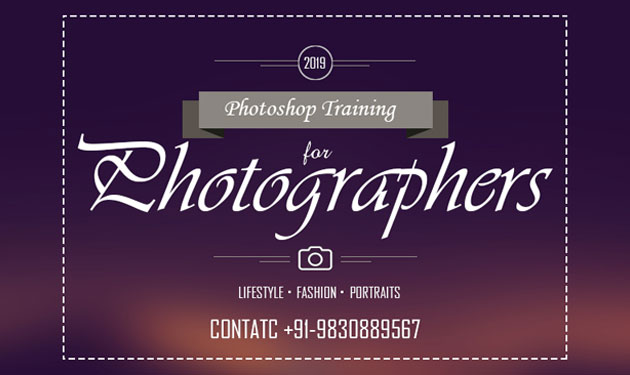





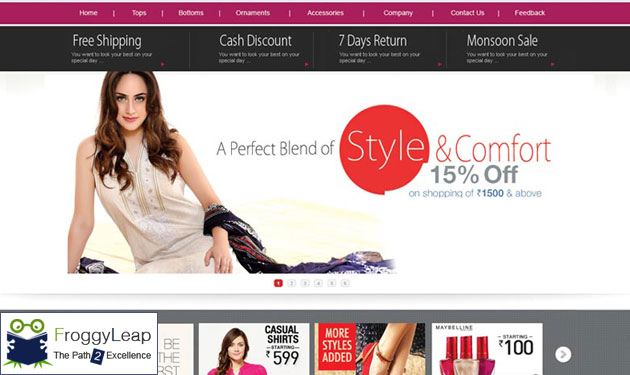

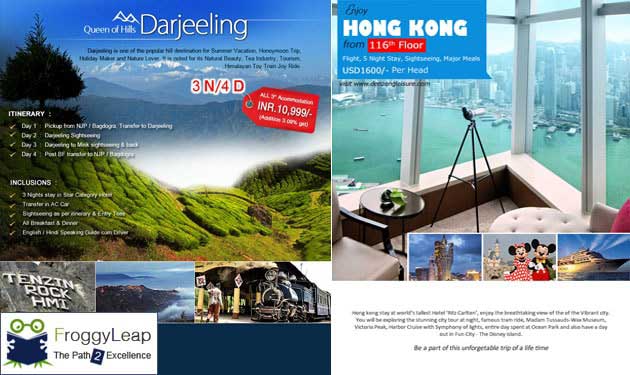


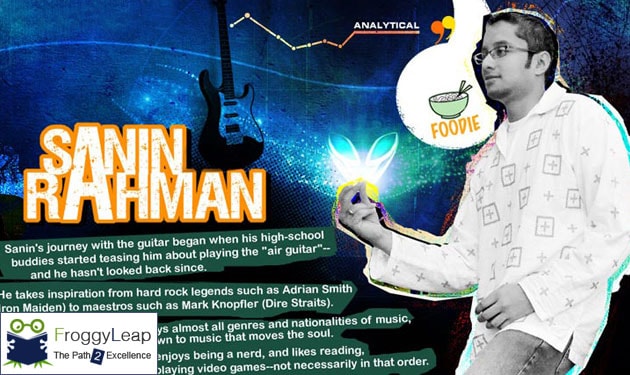
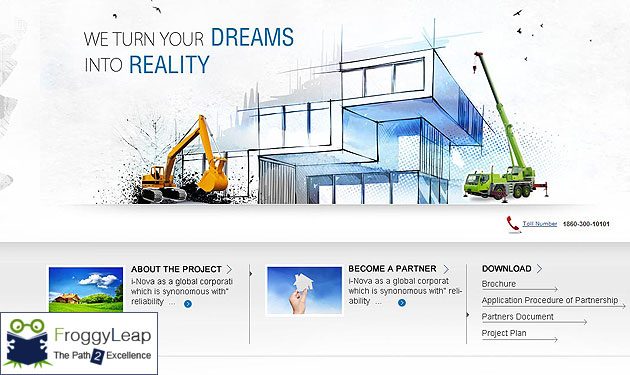
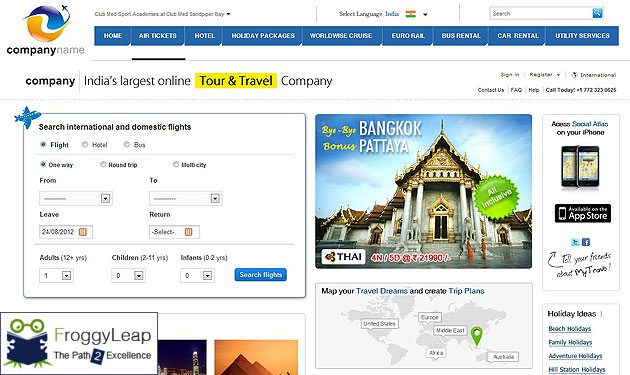

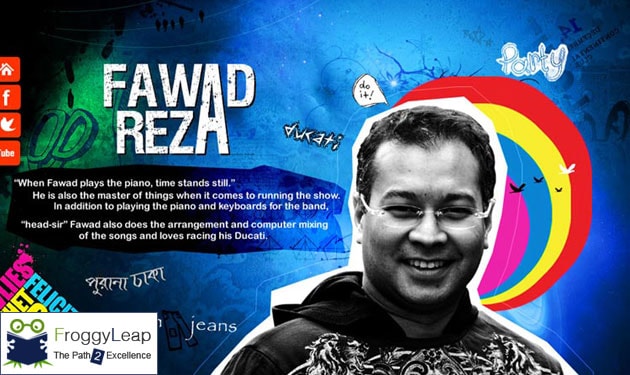
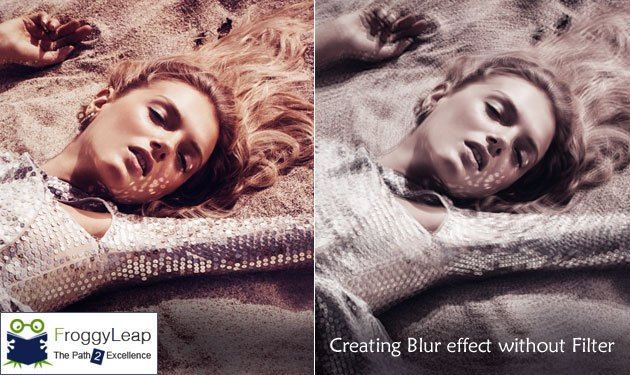


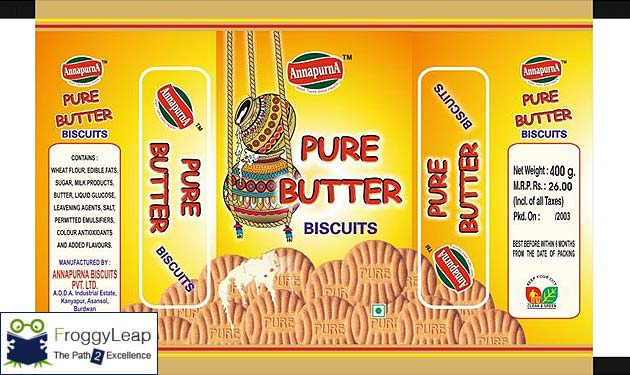




WRITE US YOUR QUERY
Welcome to FroggyLeap, the best institute for Photoshop Training in Kolkata. FroggyLeap offers Graphics Design Courses in Kolkata using Adobe Photoshop and CorelDraw. Photoshop is the most popular and widely used digital image creating & editing software in the world. It’s the masterpiece of its kind created by two American brothers Thomas Knoll and John Knoll on 19 February 1990. Thanks to their genius invention, Photoshop not just has become an unbeatable designing software, it has became the way of expression of creativity for the millions of Graphic Designers, Photographers, Interior Designers, Painters and VFX Artists around the world.
From the very invention of this amazing software, Photoshop has gone through immense up-gradation, moderation, testing and now it is so powerful that we can create magic in its document window. Armed with great features, interactive tools and filters, imagination can go beyond its limit by creative artists.
At FroggyLeap you can Learn Photoshop in Kolkata. Join our Photoshop Training Institutes in Kolkata and make your dreams come true. Photoshop is very user friendly and easy to learn. There is no age limit to Learn Photoshop in Kolkata. Any person can join our Photoshop Training Classes in Kolkata. We take personal care of every student so that they can learn the best. We also provide Photoshop Home Tuition in Kolkata. So friends, Call us today (+91 -9830889567), enroll for the best Photoshop Training in Kolkata and Learn Photoshop - Do Photoshop - Enjoy Photoshop.
WHAT YOU WILL LEARN HERE 
We offer the best Photoshop & Lightroom Training as per Industry Standard


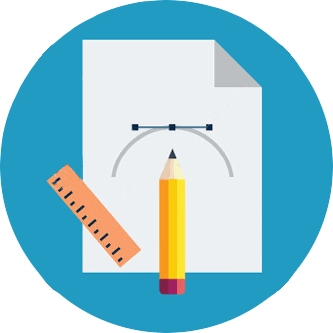


Learn Photoshop, Lightroom and build your career as Creative Photographer. Enroll Today!



Want to become an expert in Photoshop & Graphic Designing. Join us today!
| Emailer Designs |
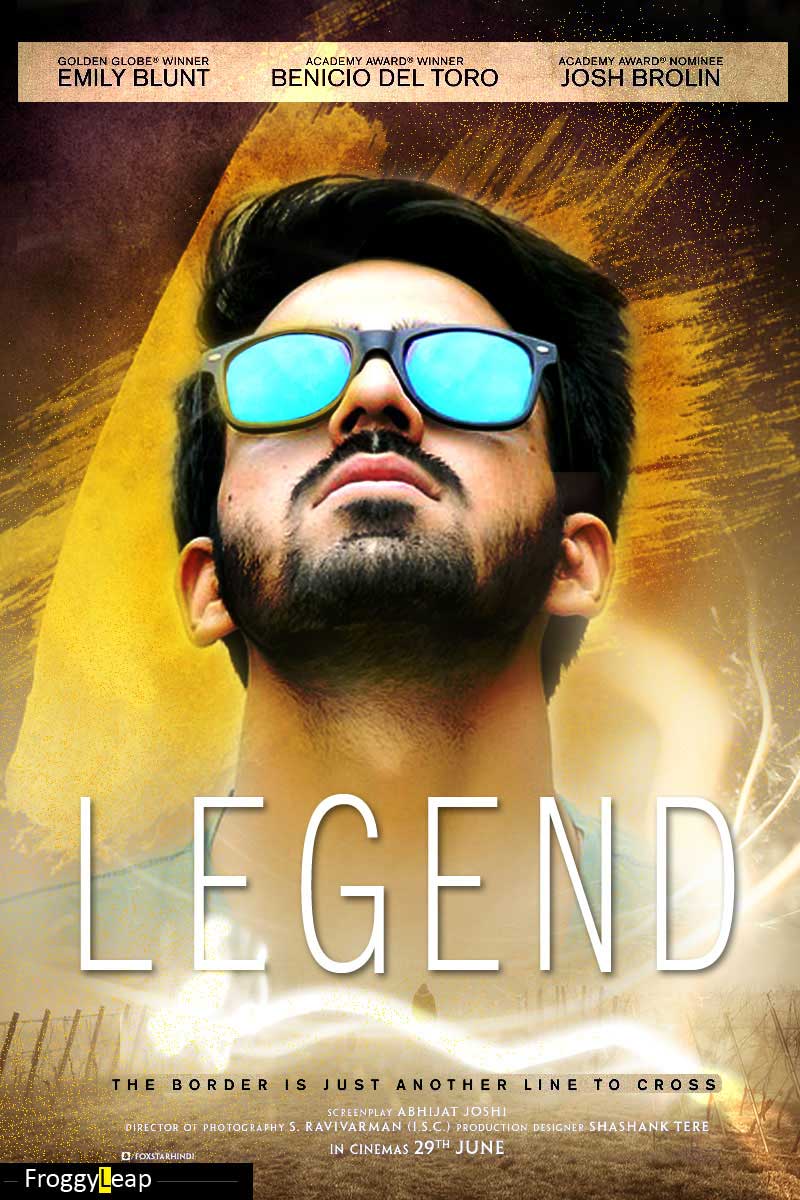 |
 |
 |
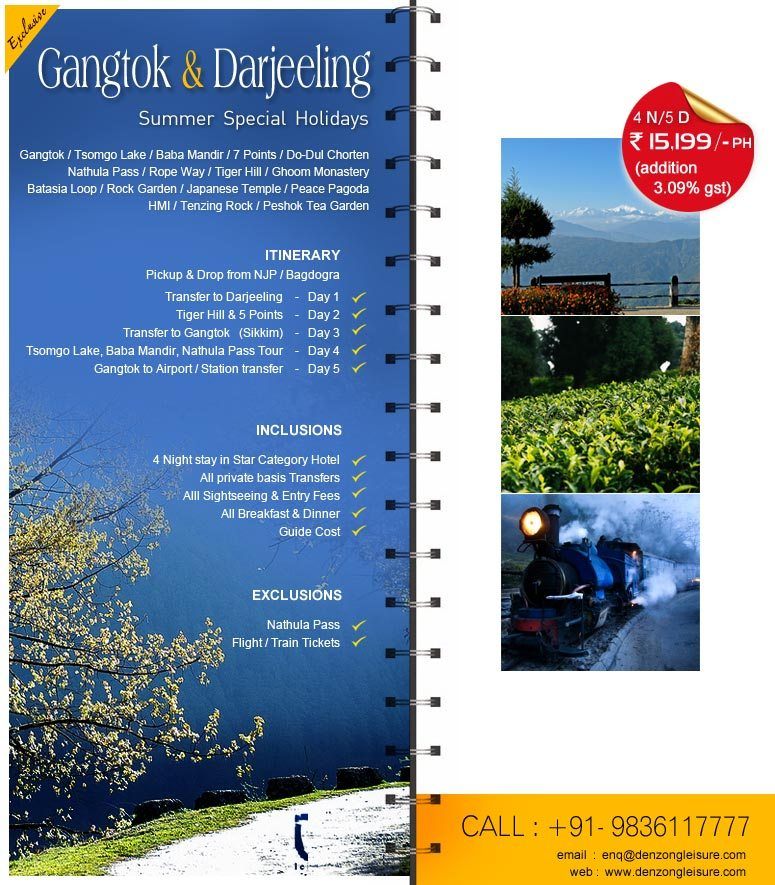 |
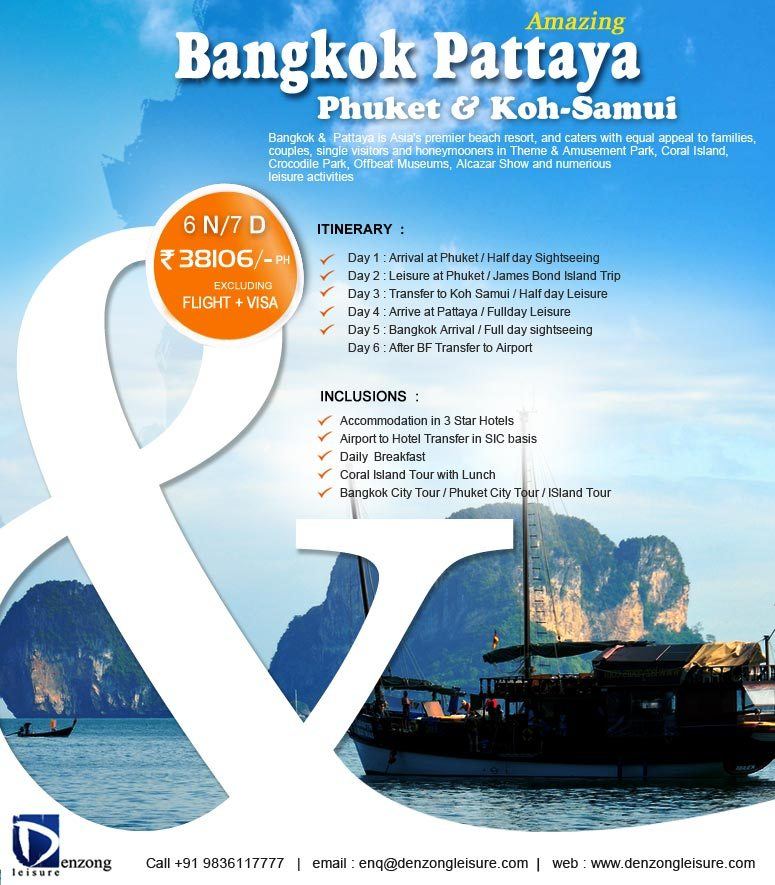 |
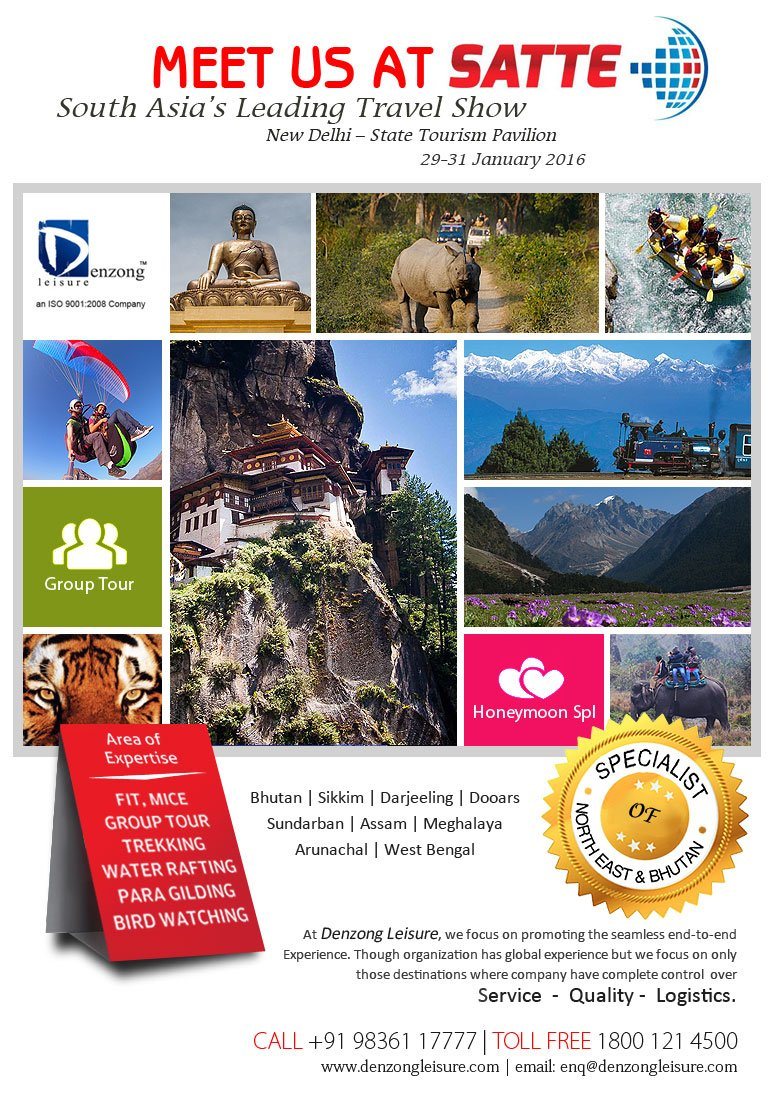 |
 |
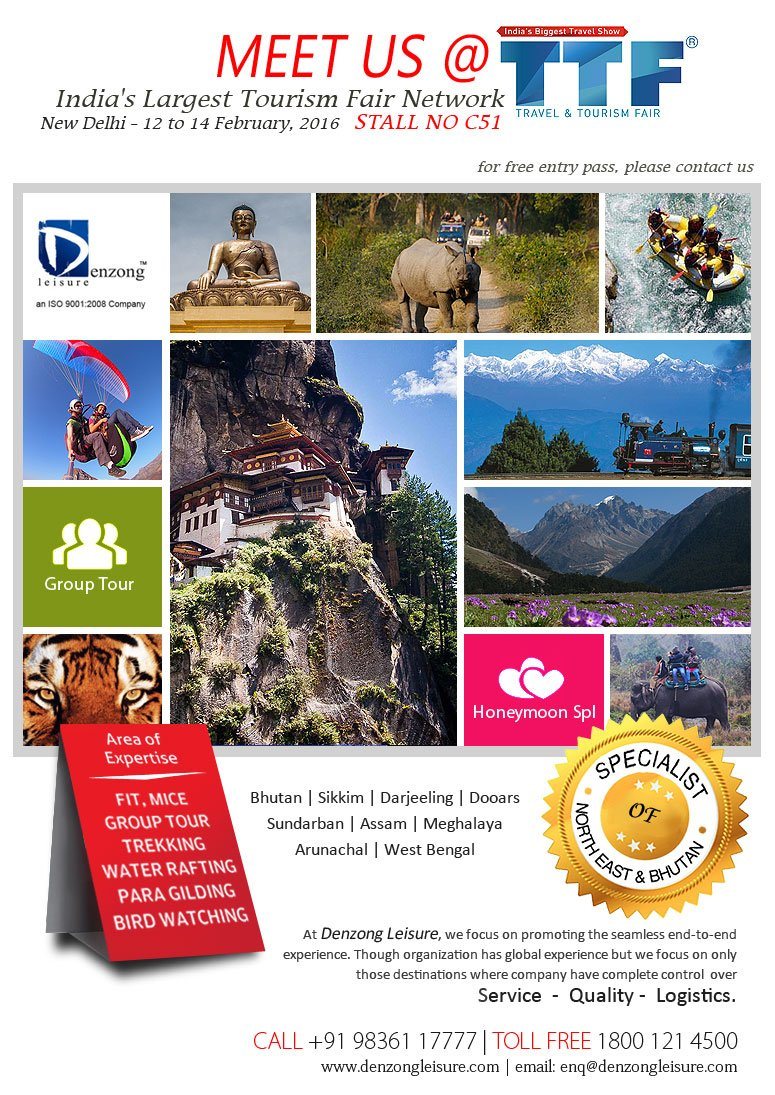 |
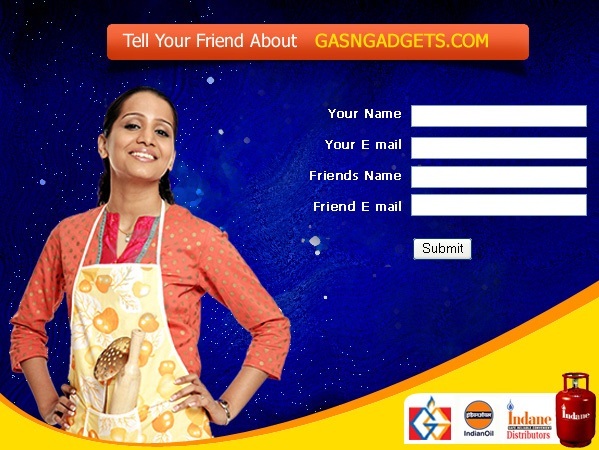 |
 |
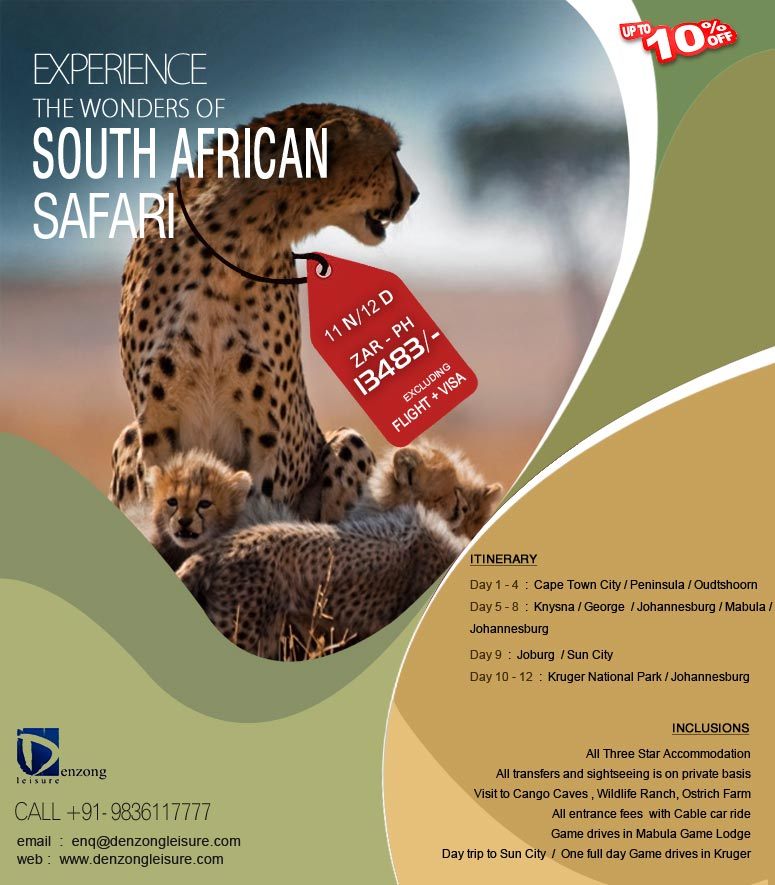 |
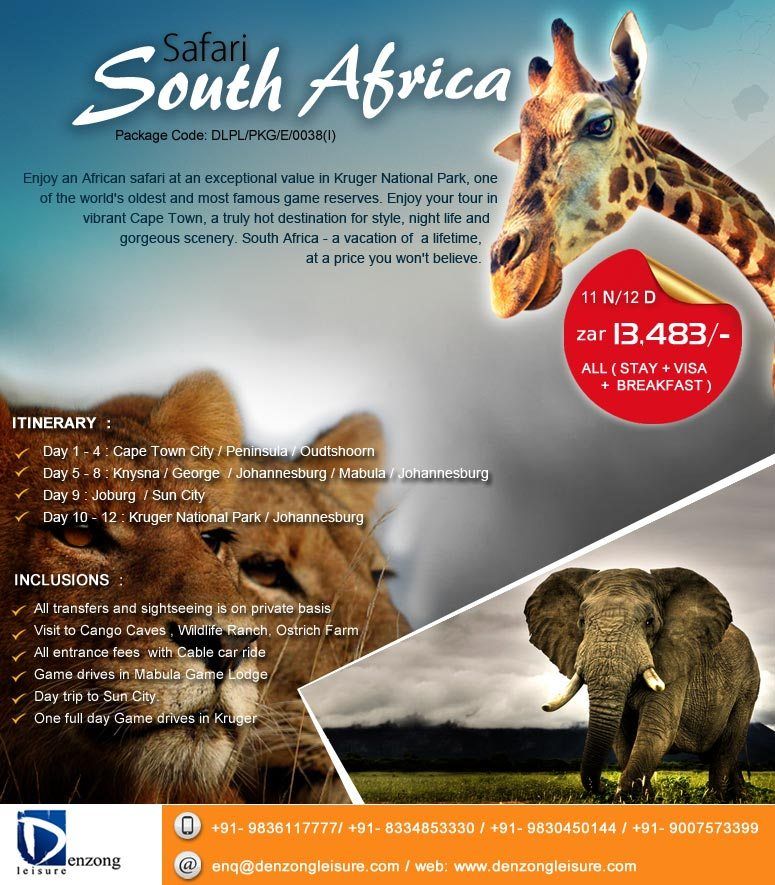 |
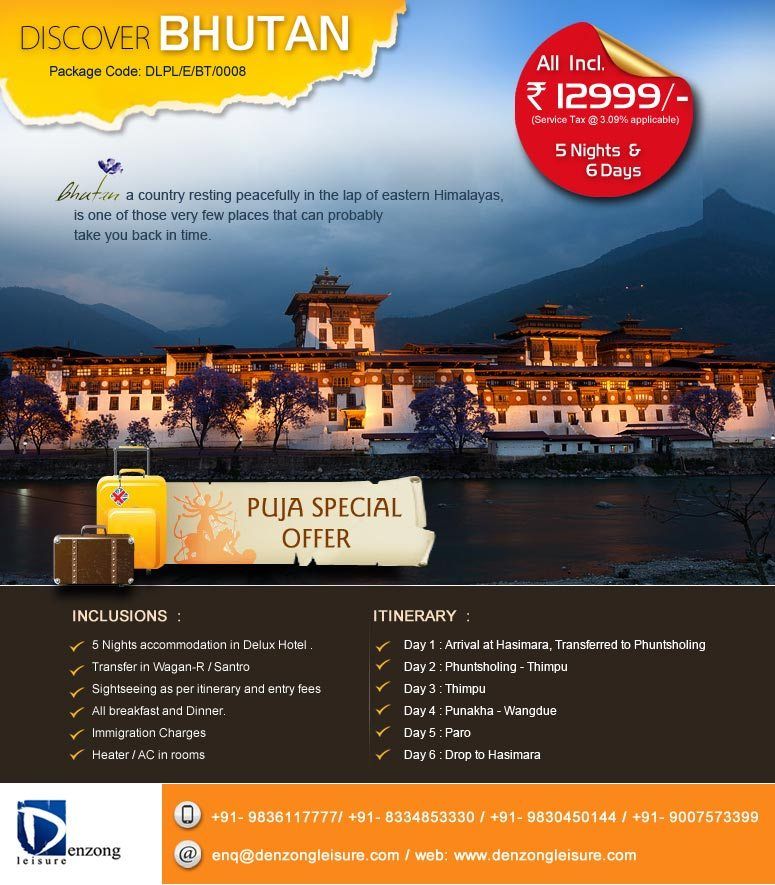 |
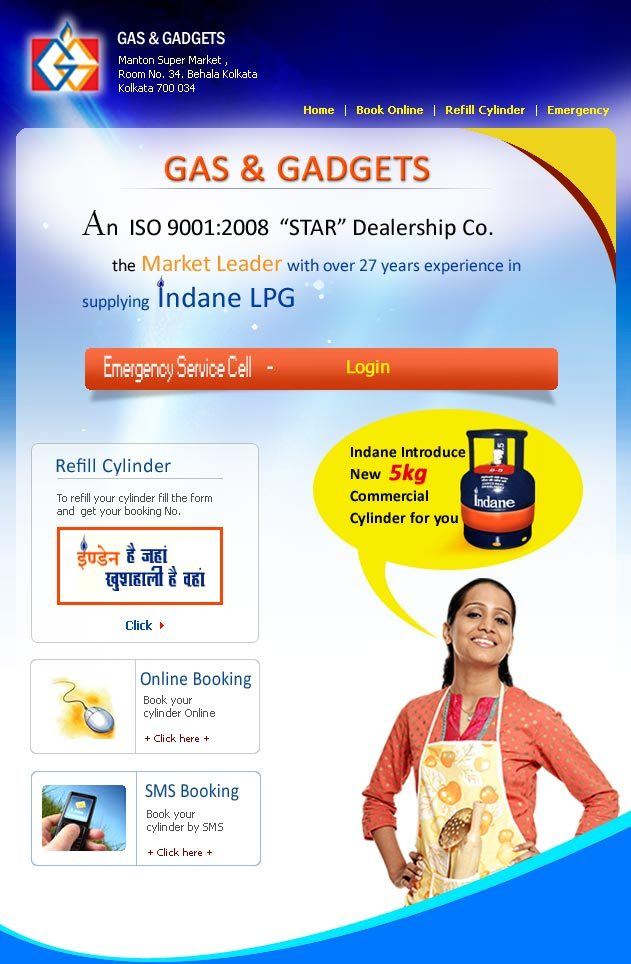 |
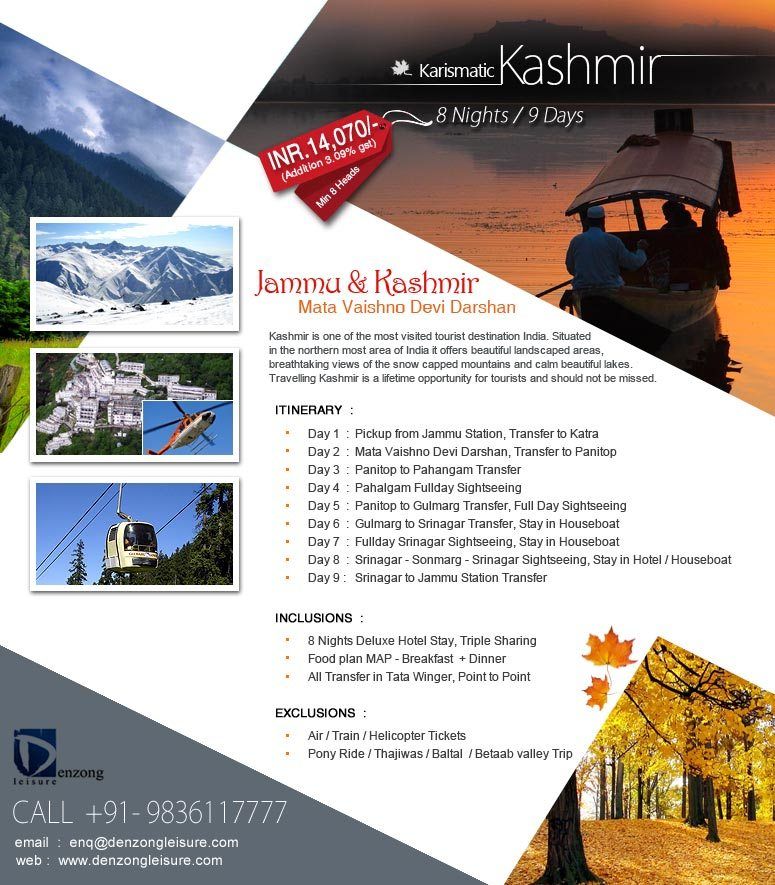 |
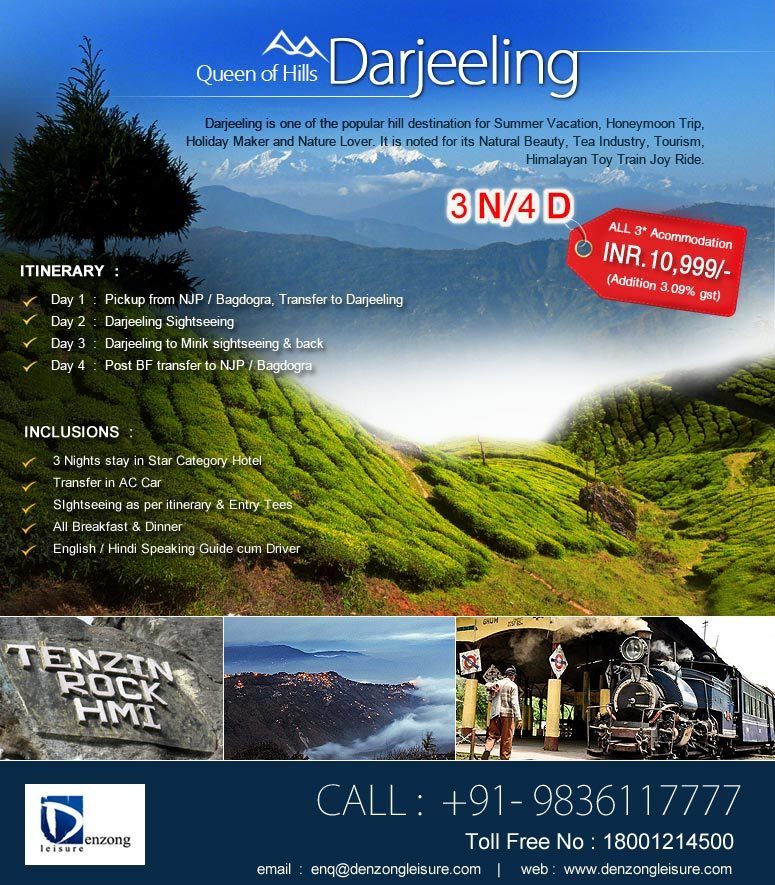 |
 |
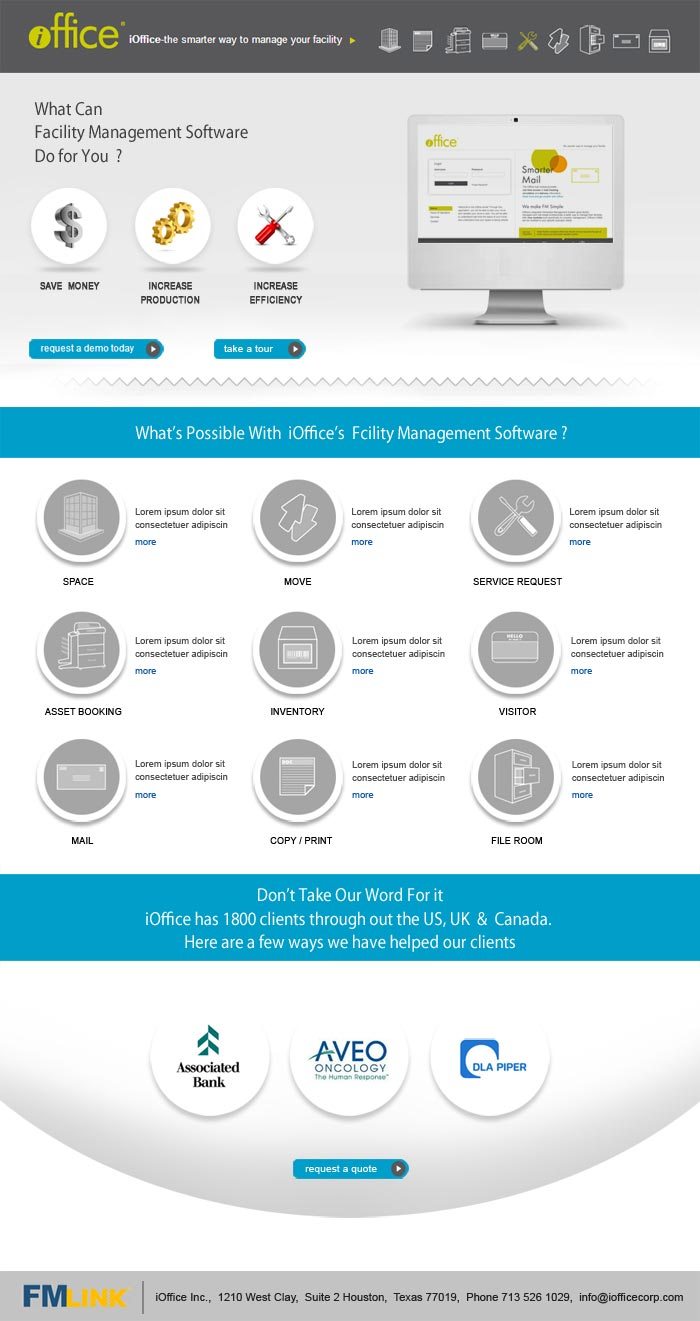 |
| Photo Retouching & Colour Correction |
 |
 |
 |
 |
 |
 |
 |
 |
 |
 |
 |
| Websites Design |
 |
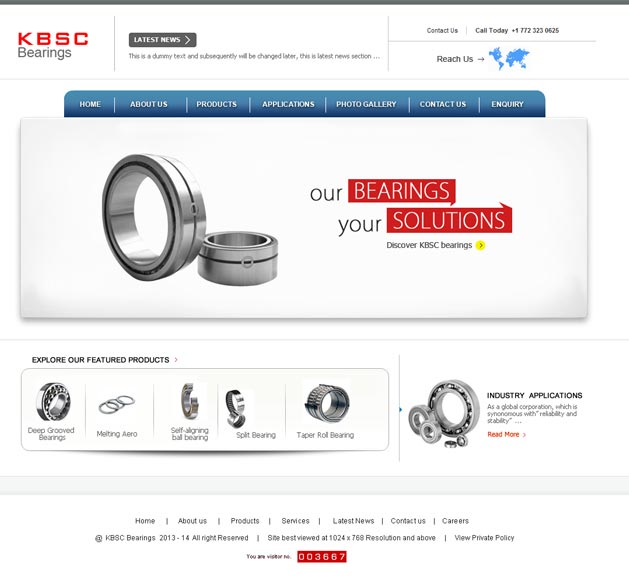 |
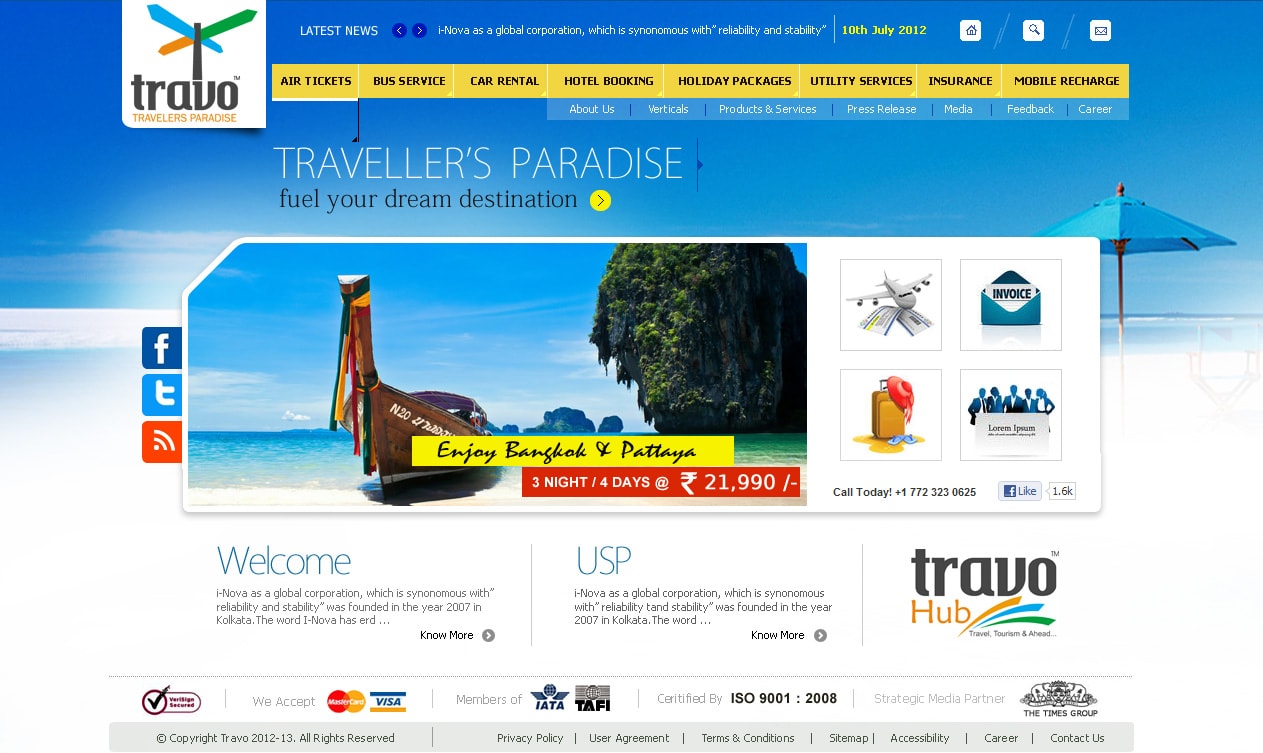 |
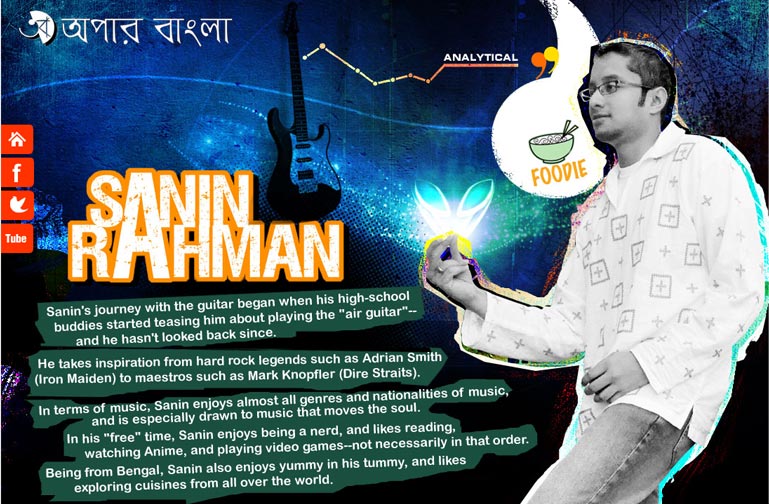 |
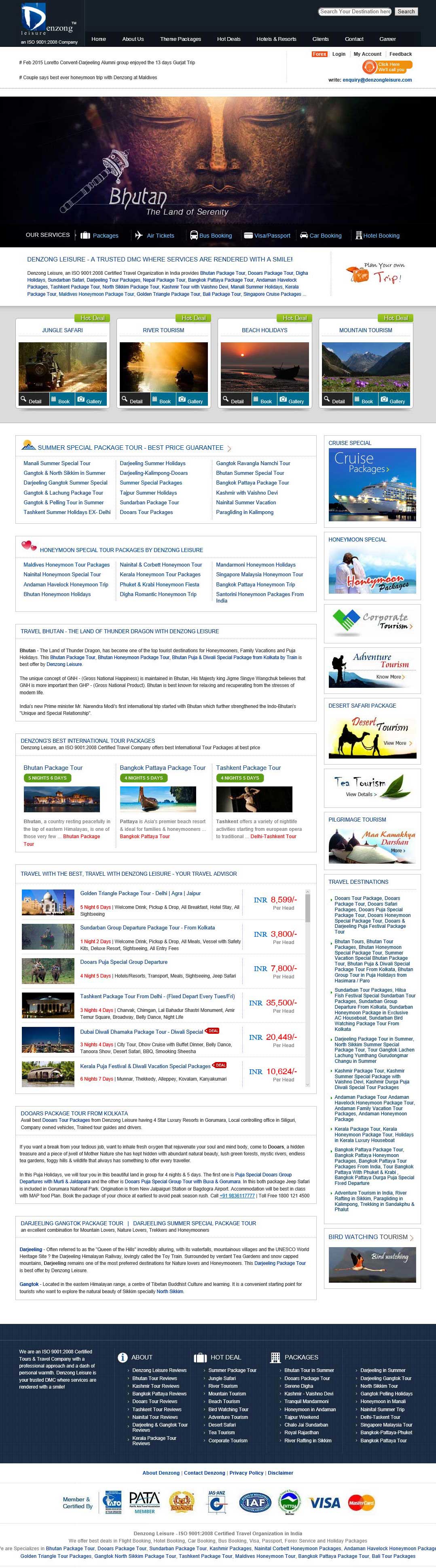 |
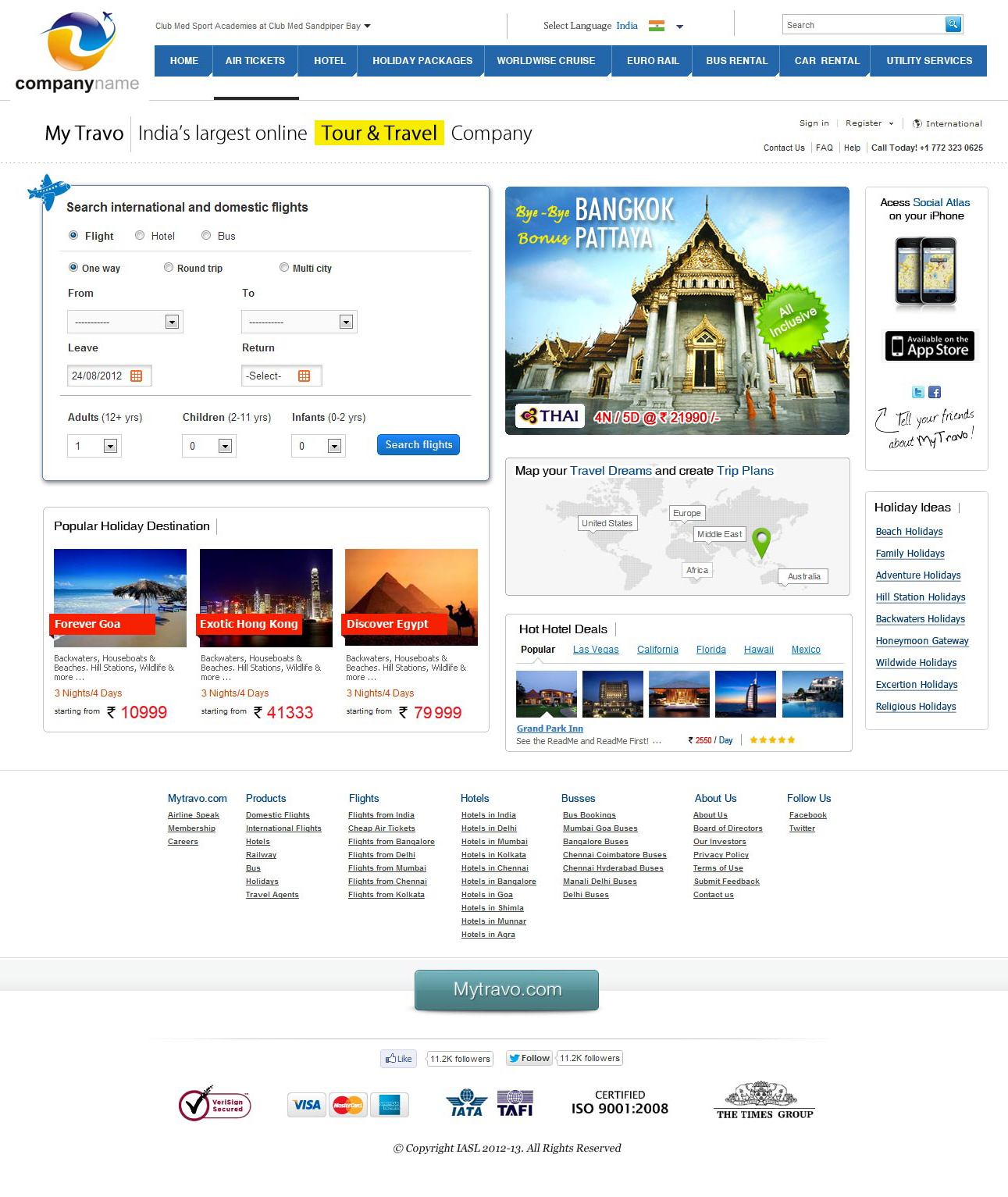 |
 |
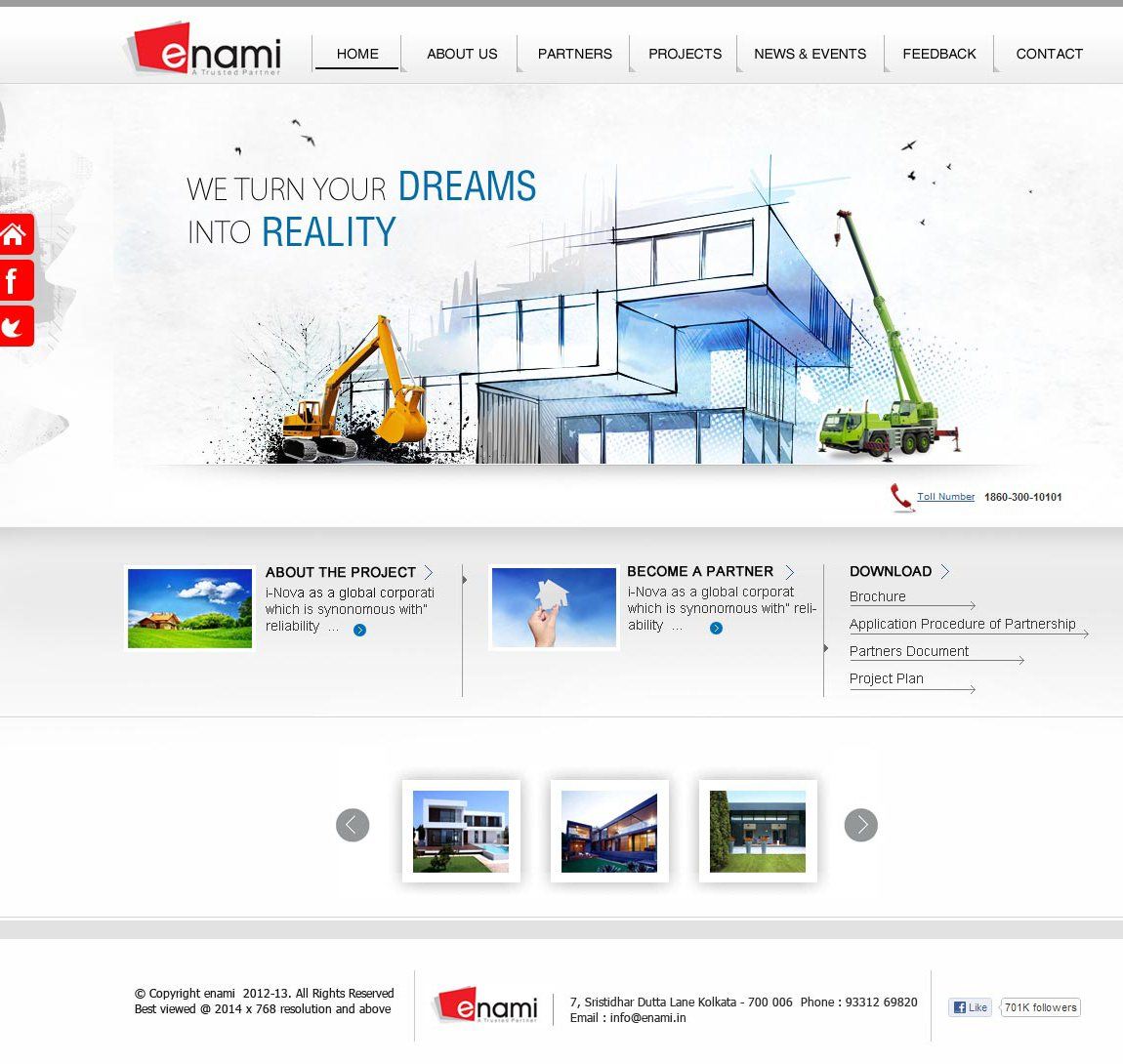 |
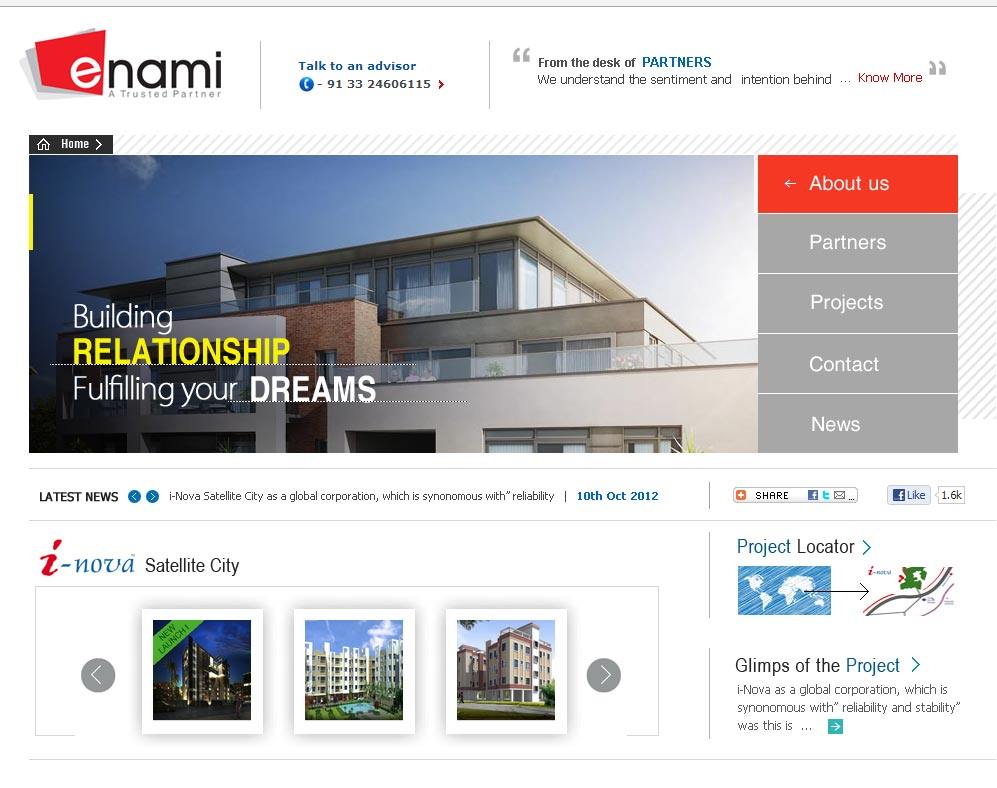 |
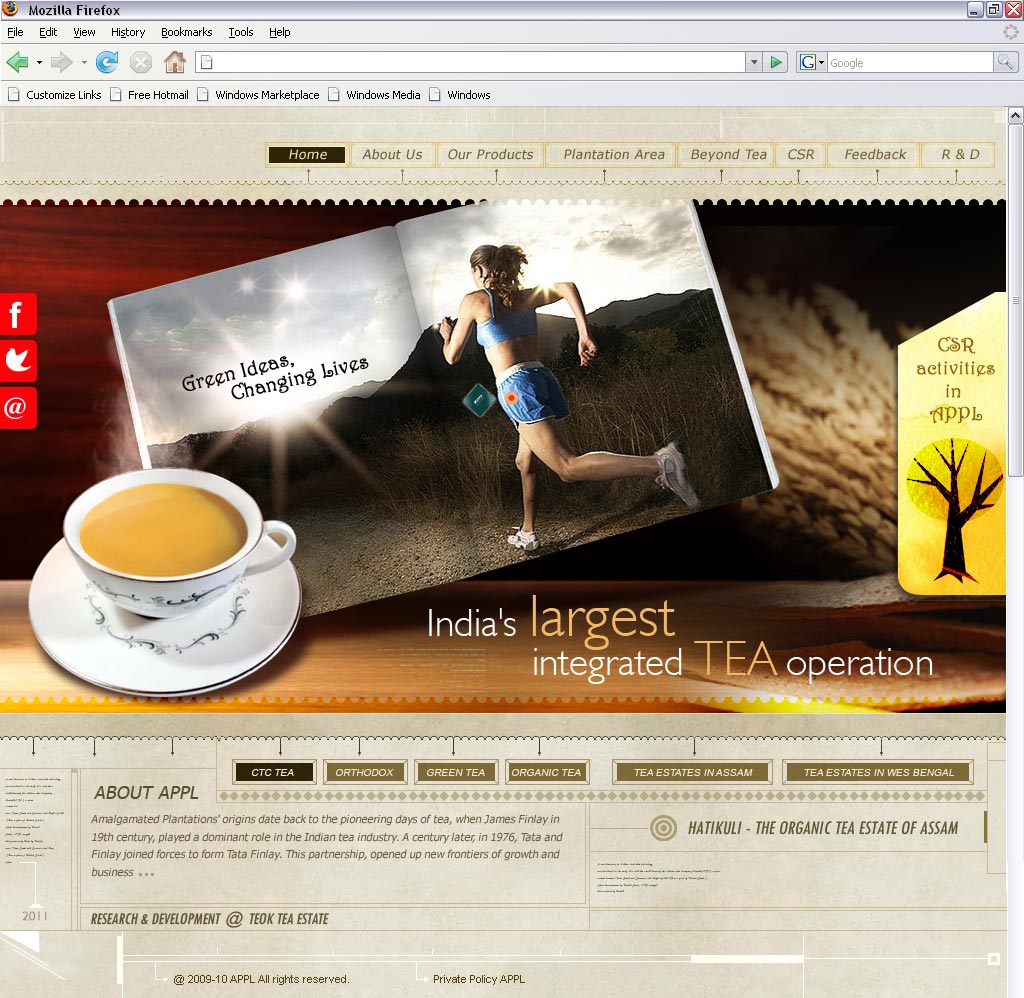 |
 |
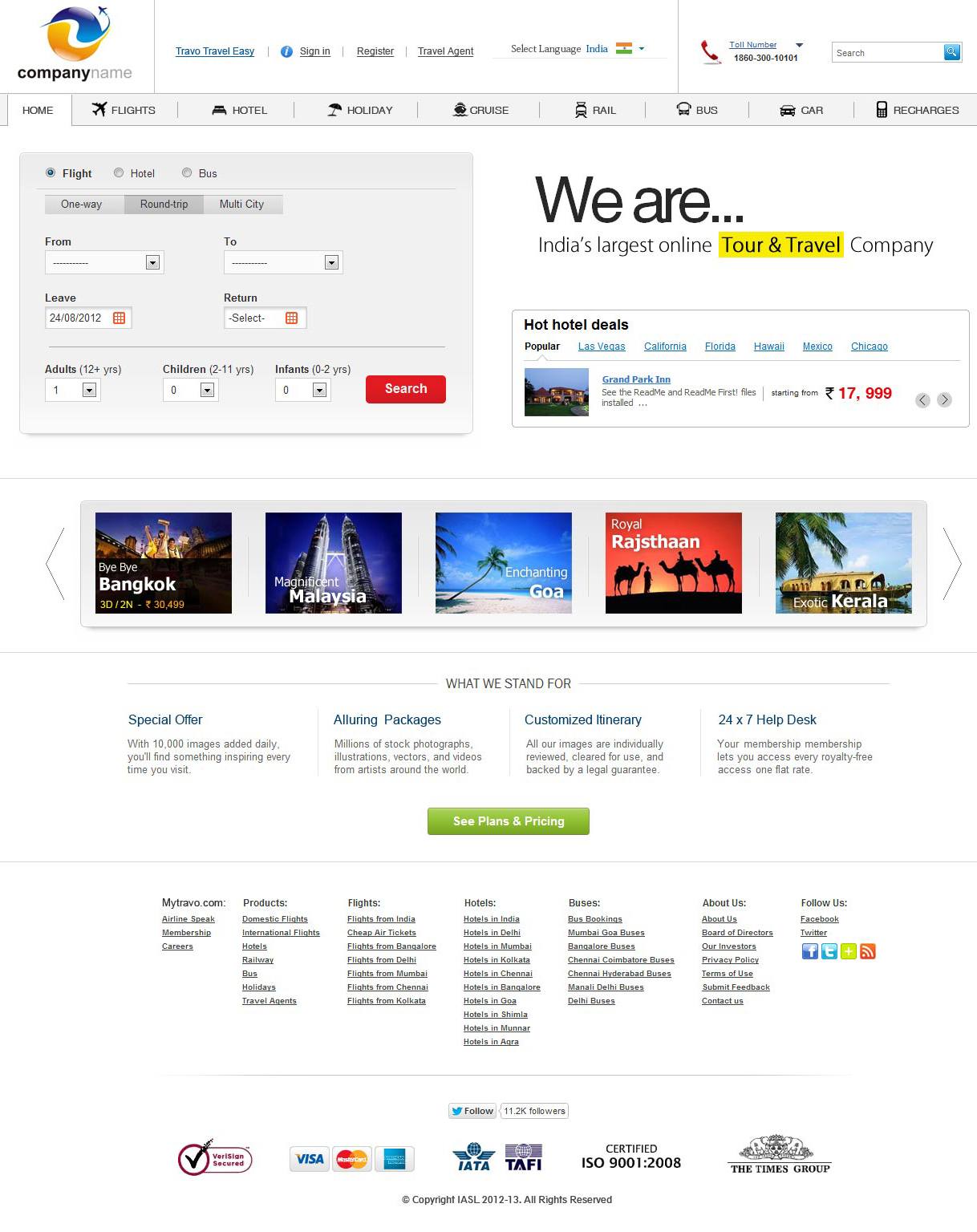 |
 |
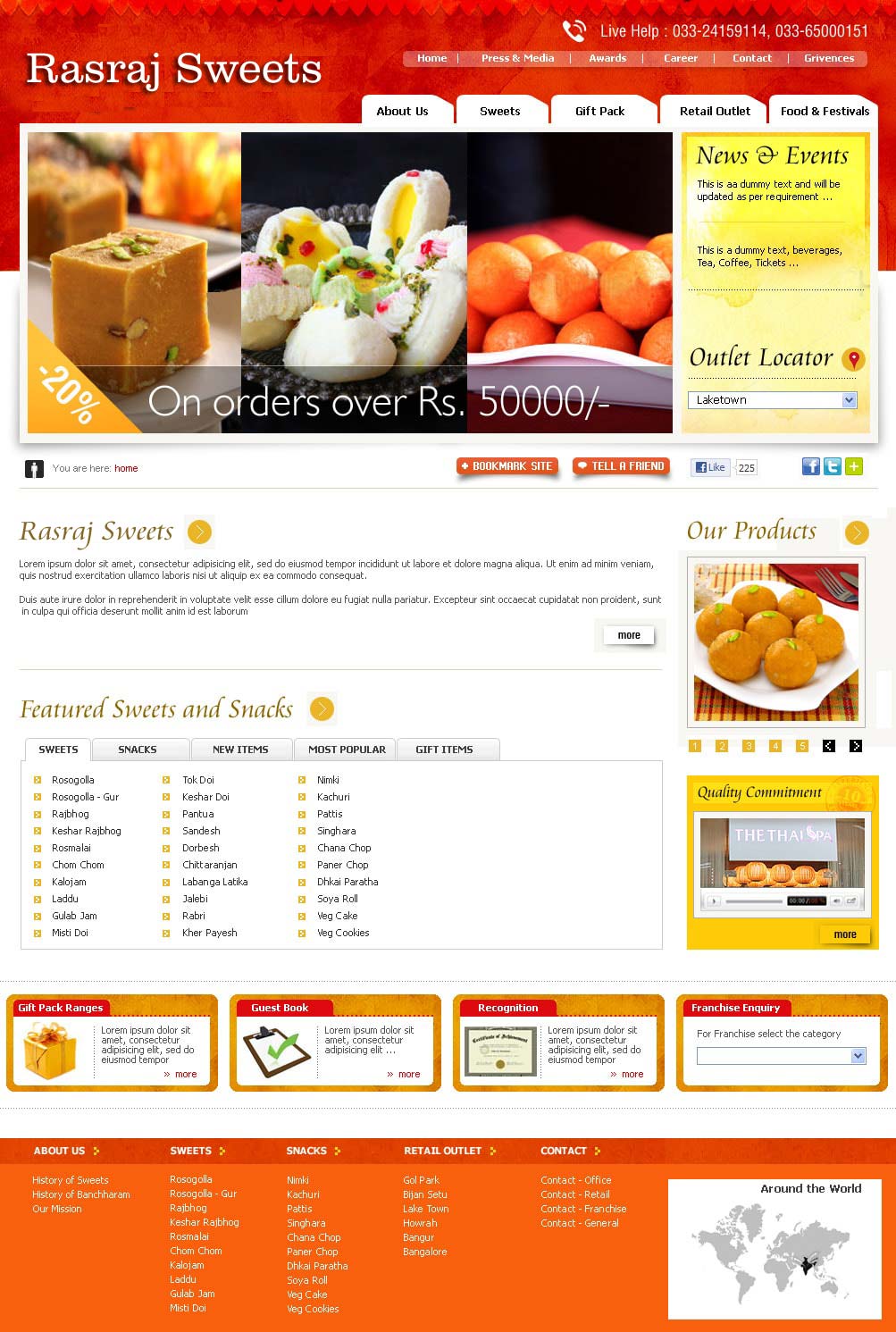 |
 |
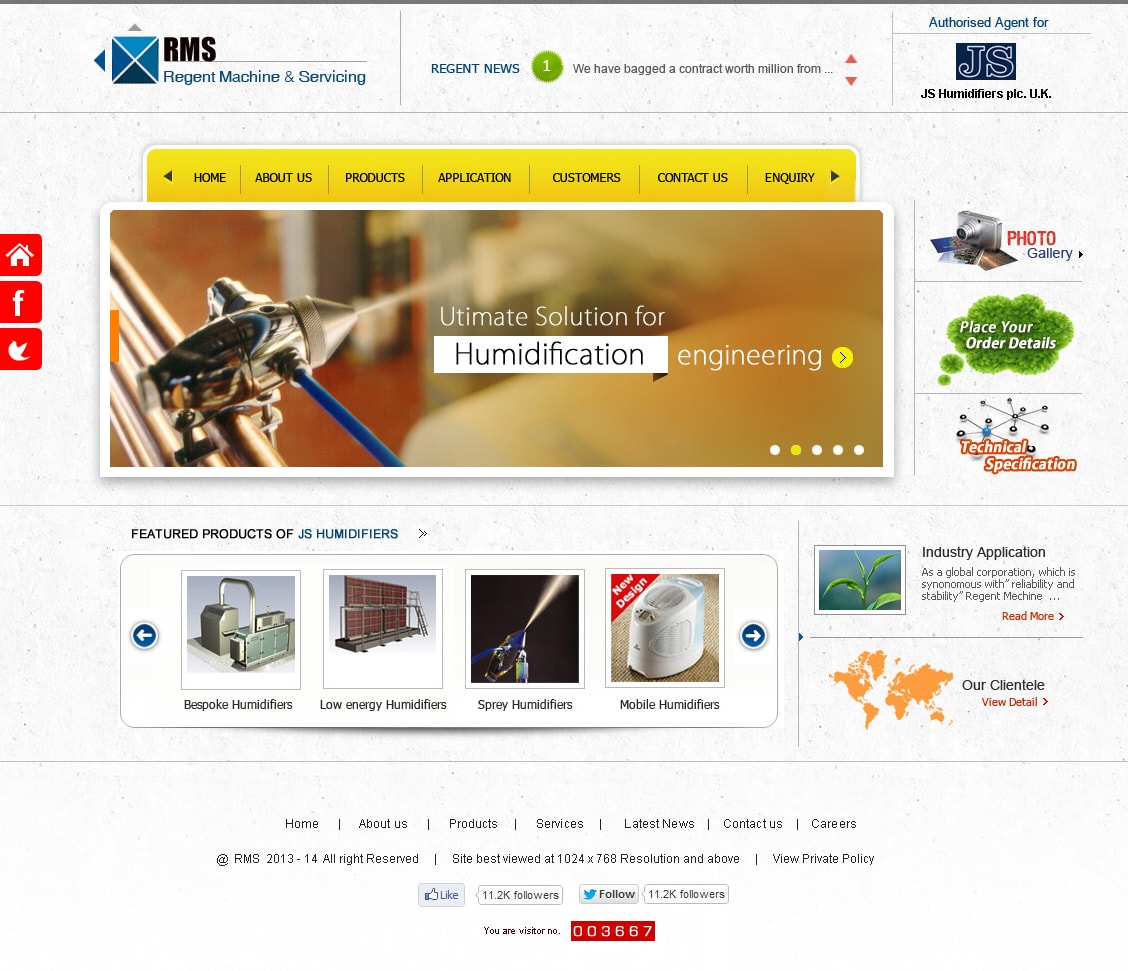 |
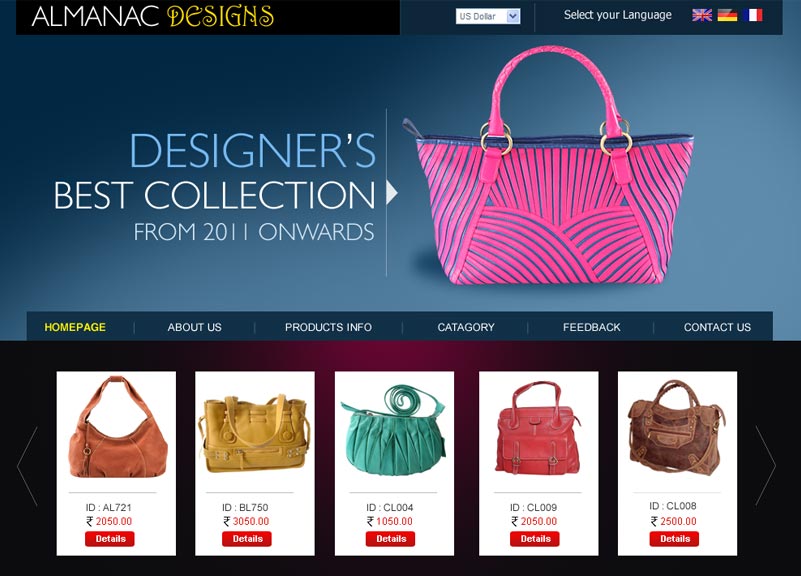 |
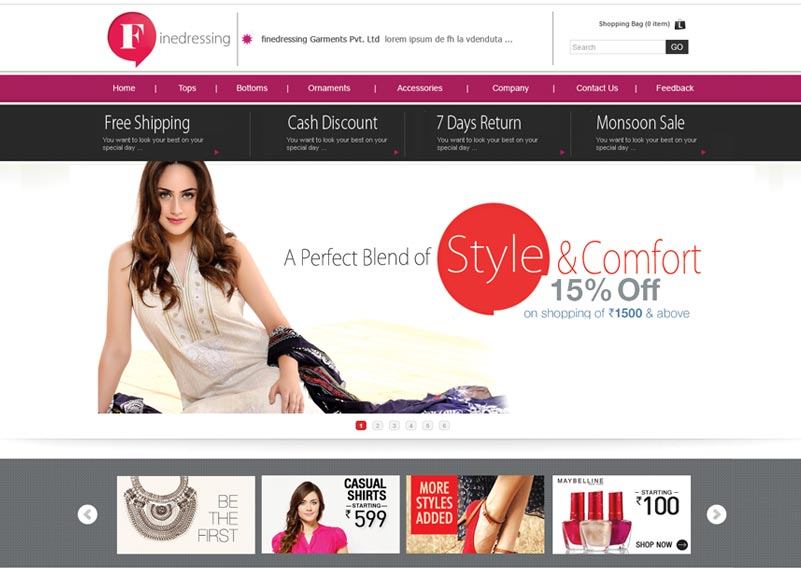 |
 |
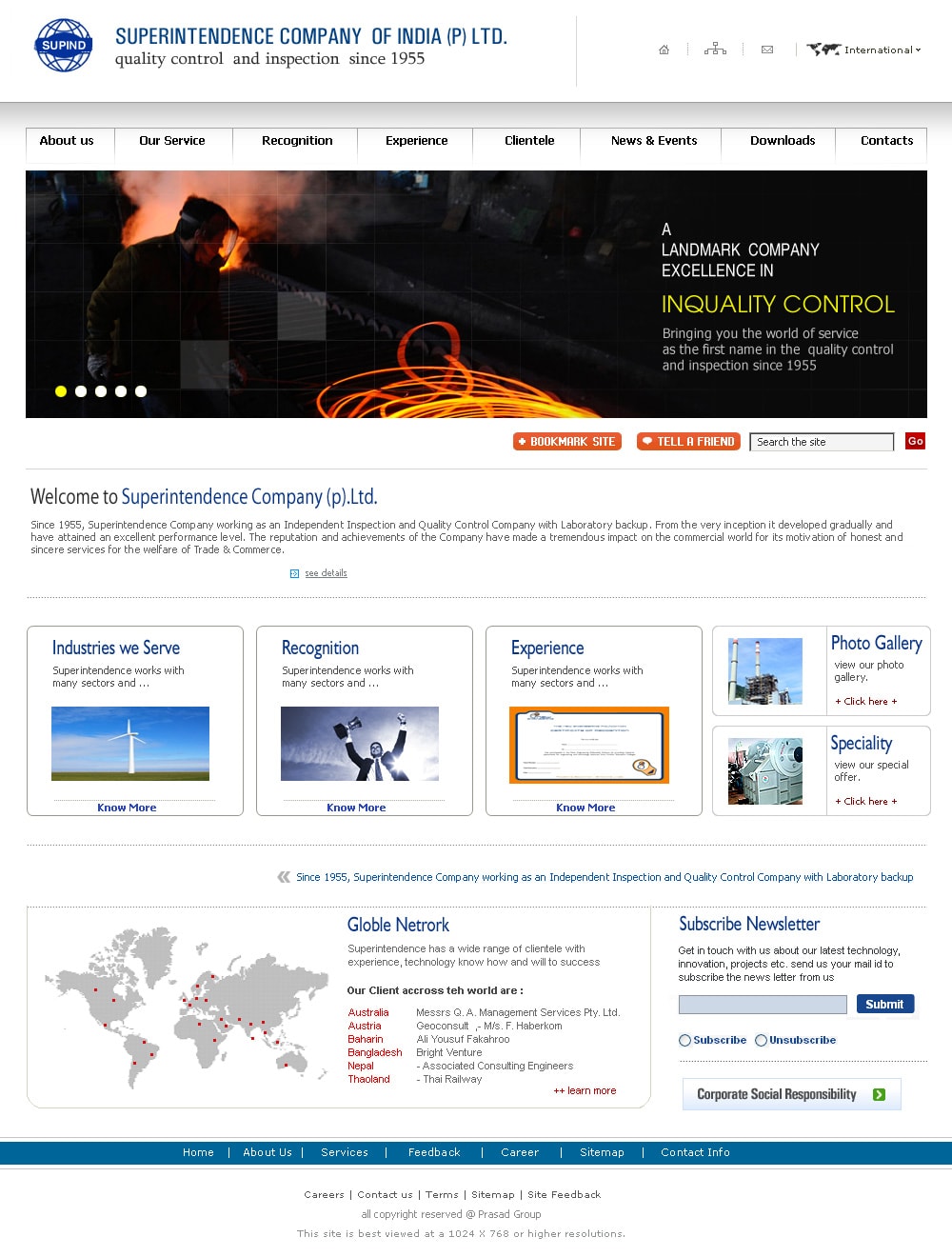 |
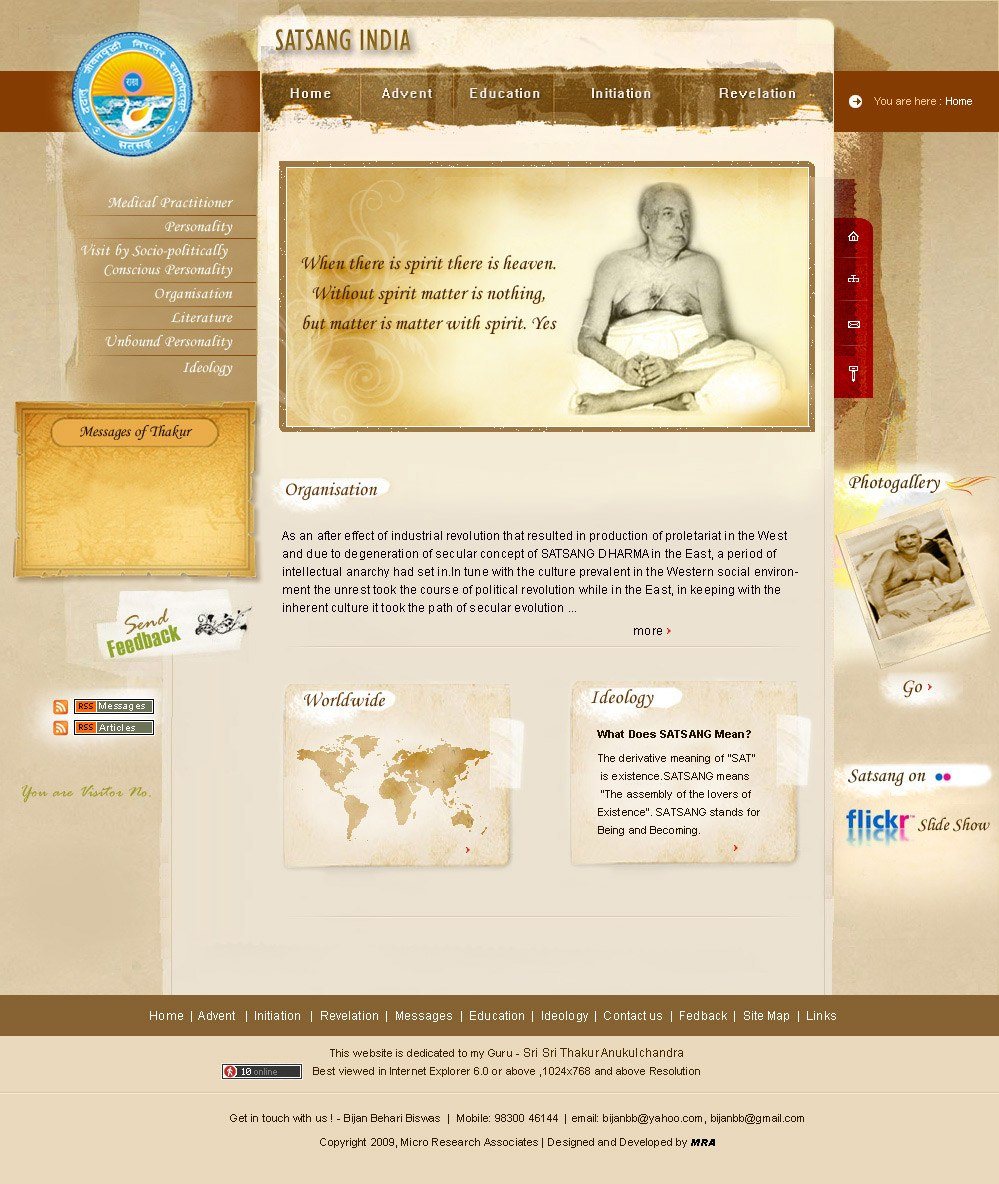 |
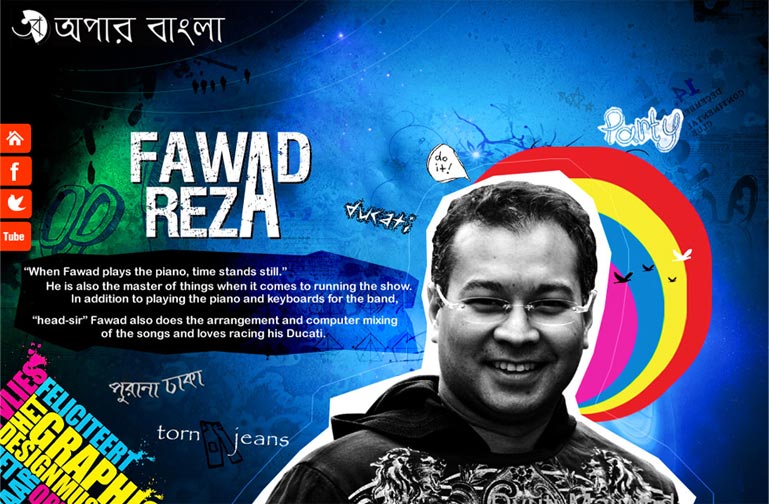 |
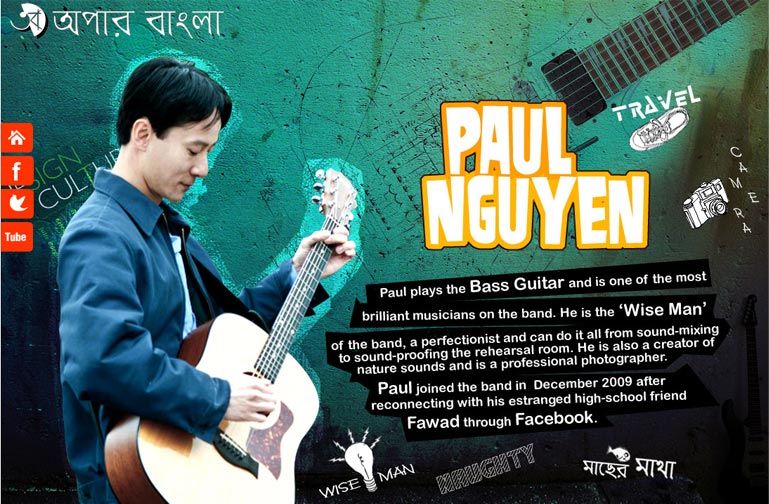 |
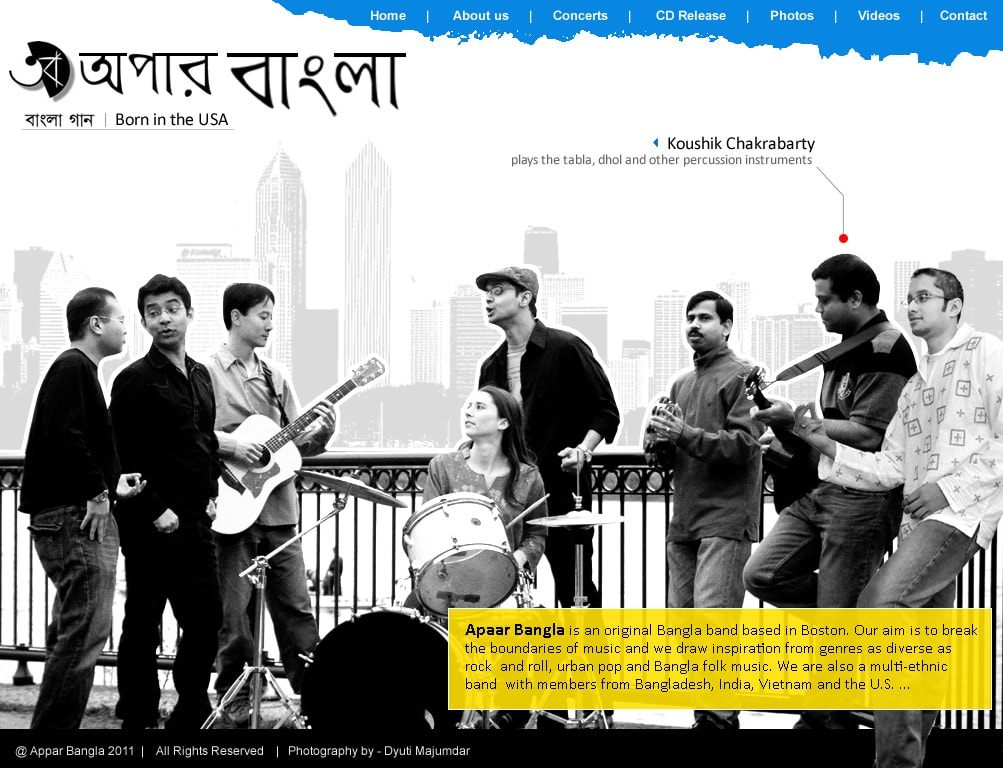 |
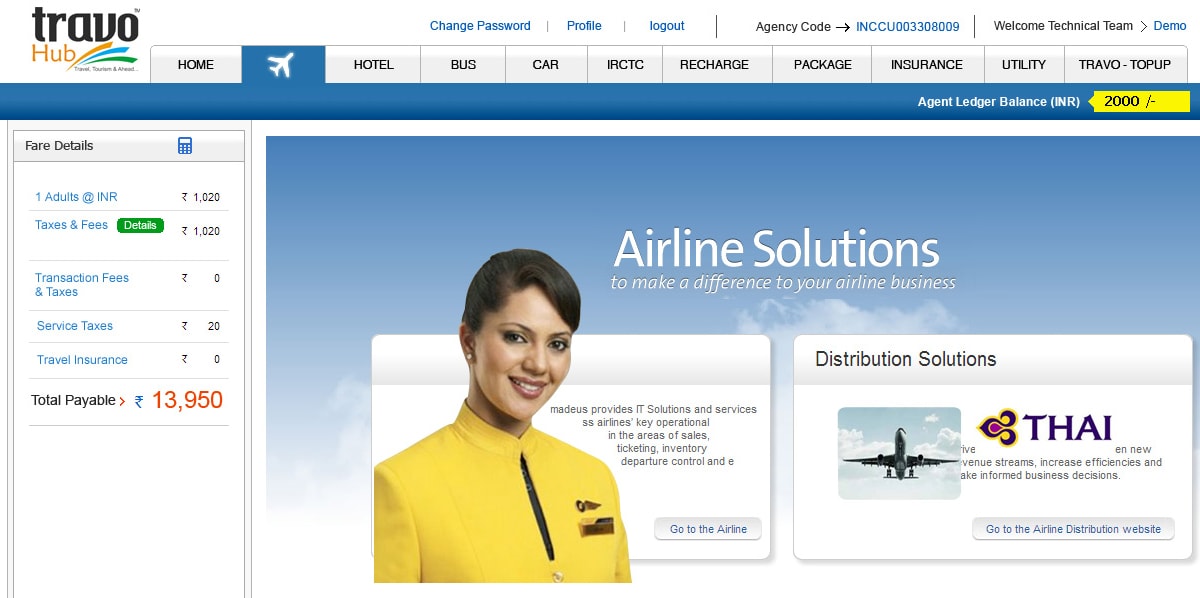 |
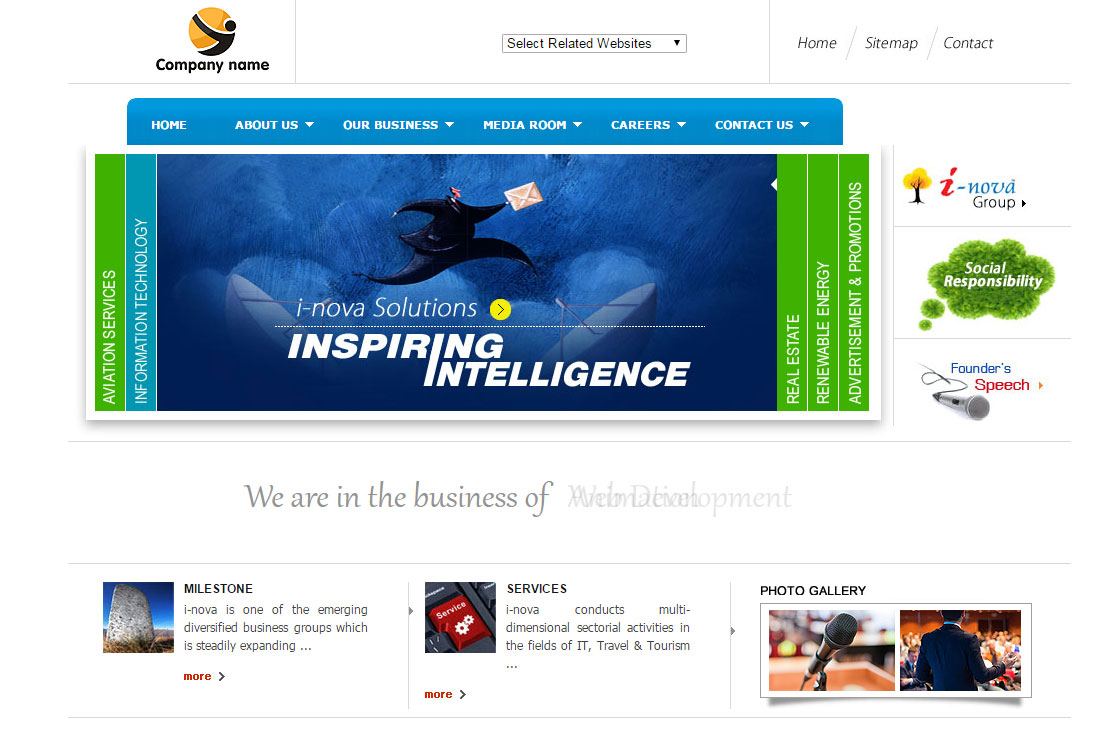 |
 |
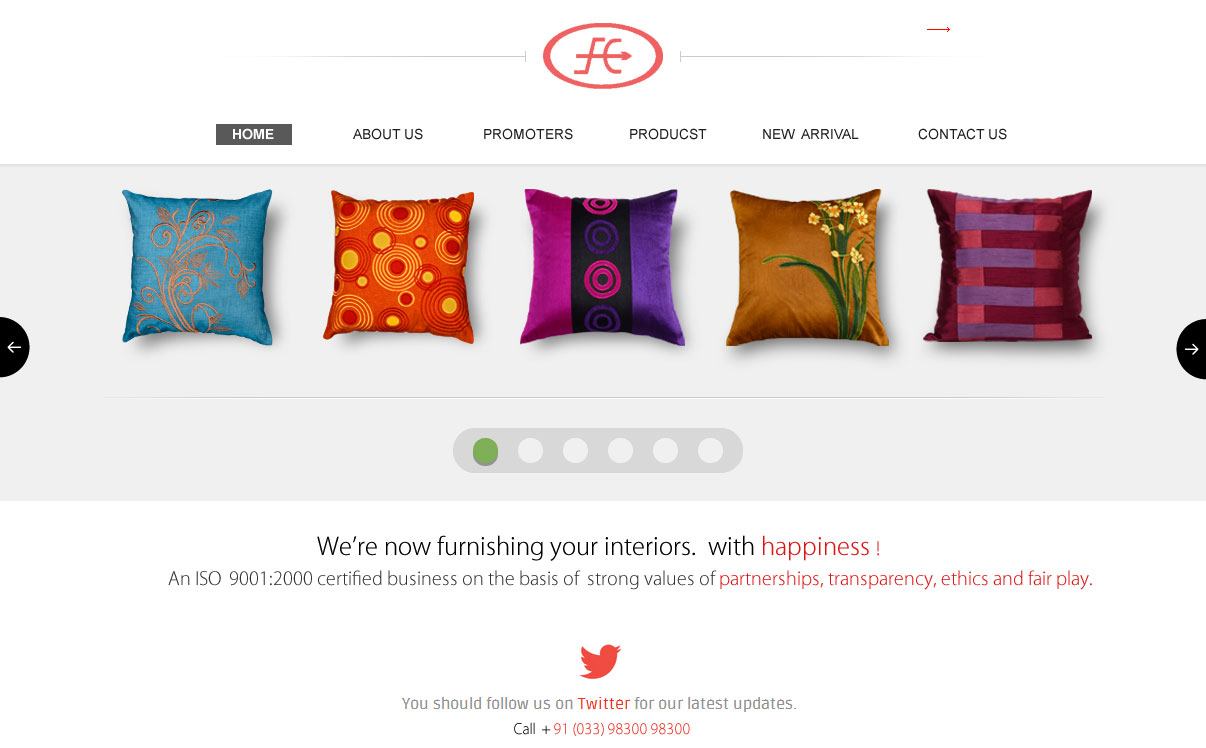 |
| Print Layout Design |
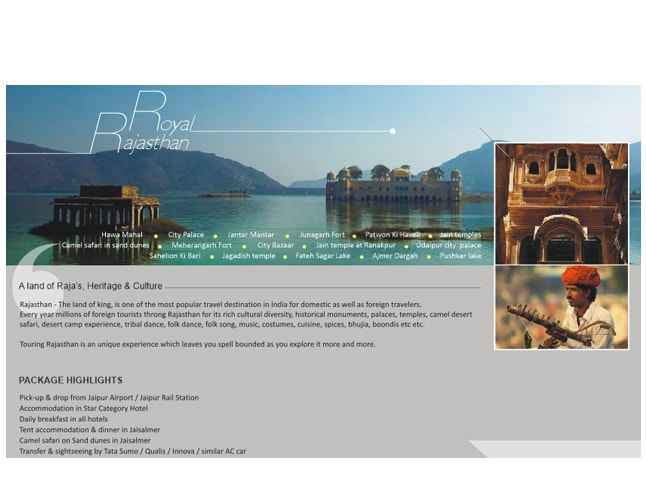 |
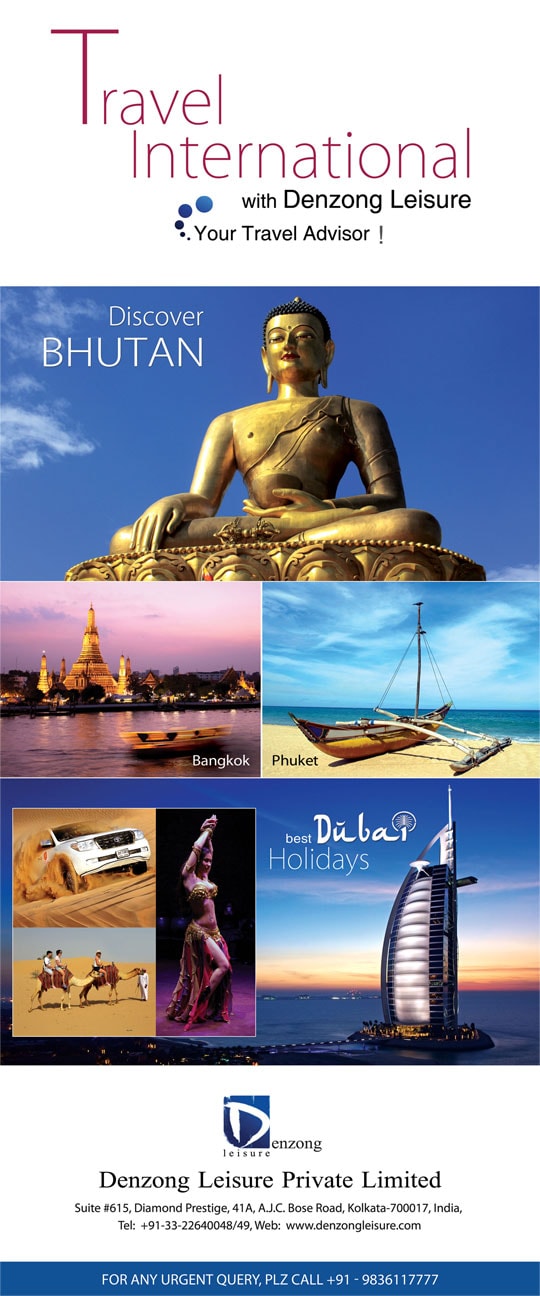 |
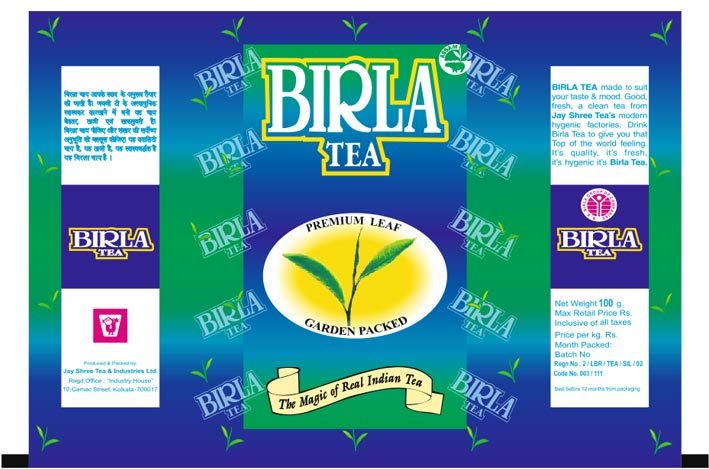 |
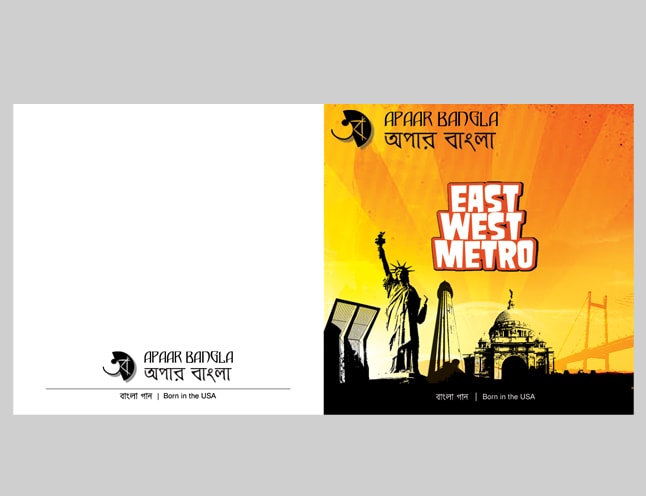 |
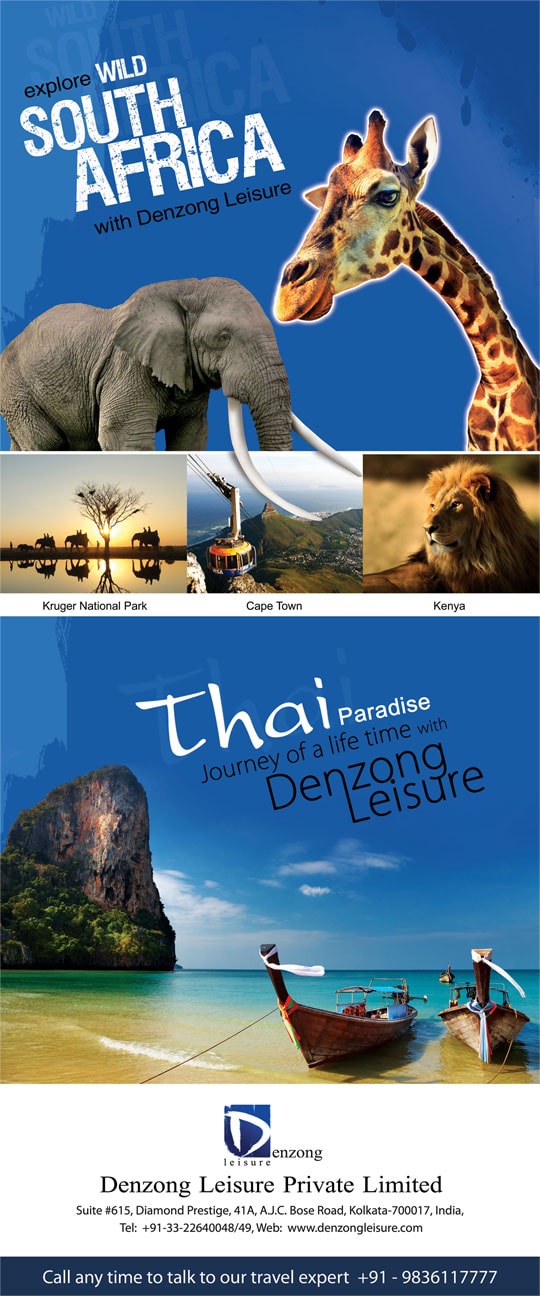 |
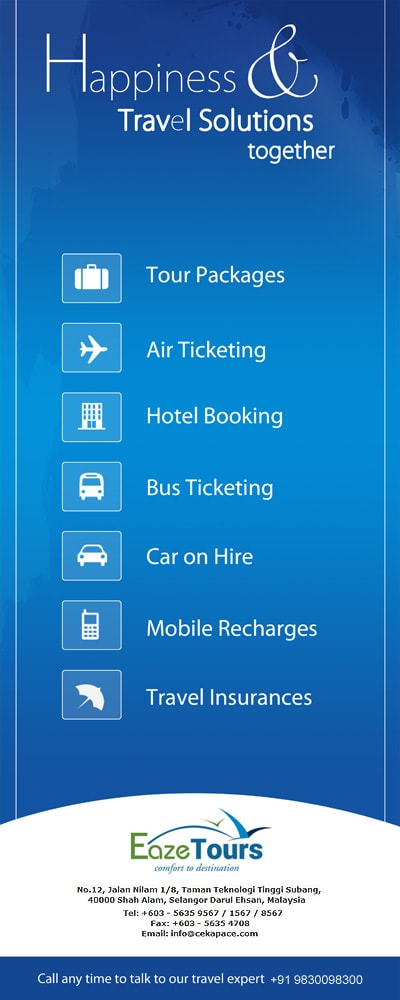 |
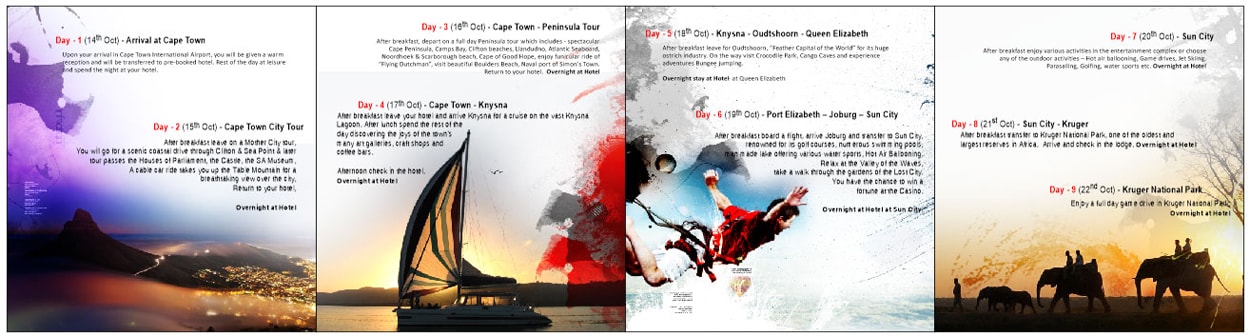 |
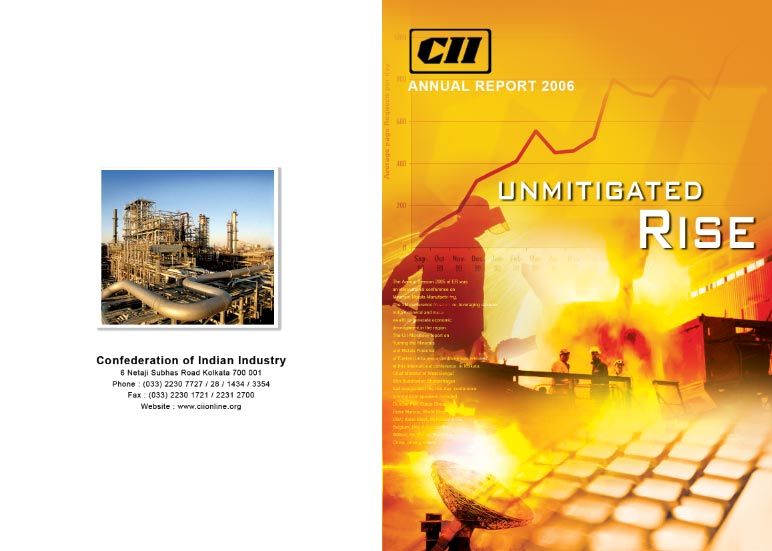 |
 |
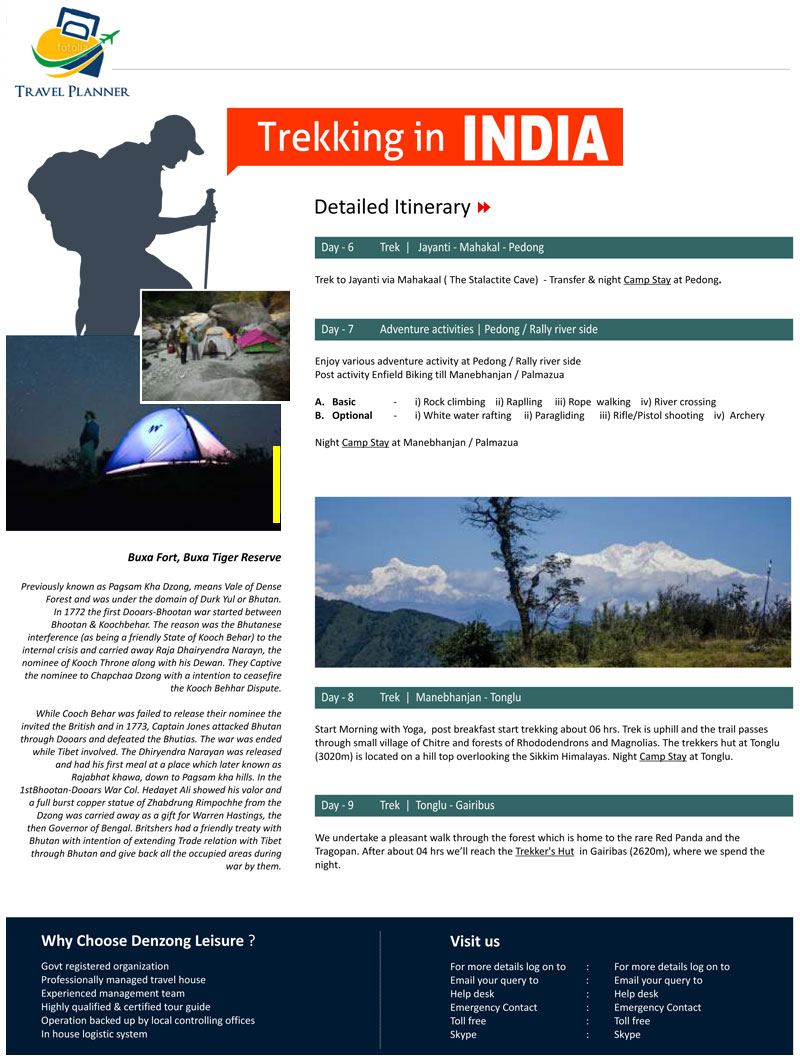 |
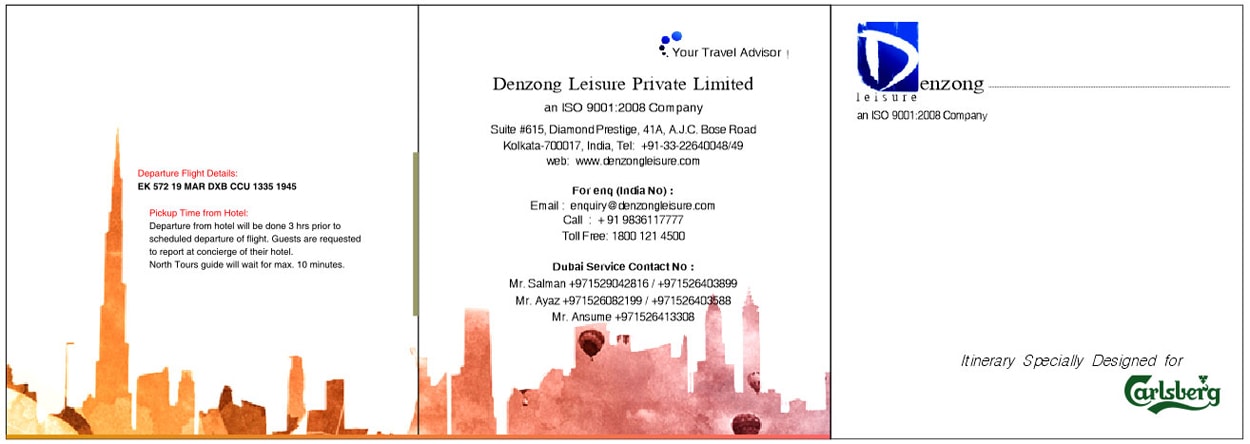 |
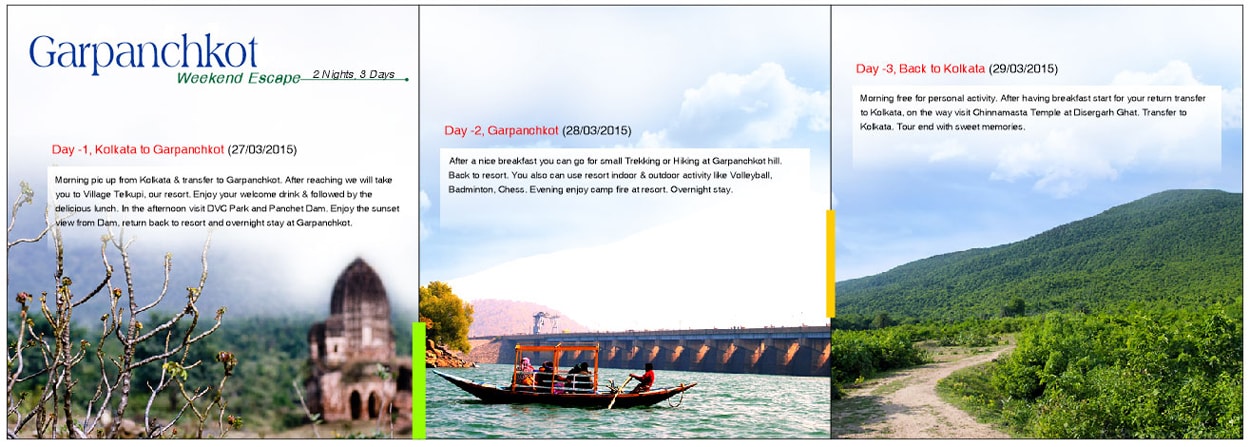 |
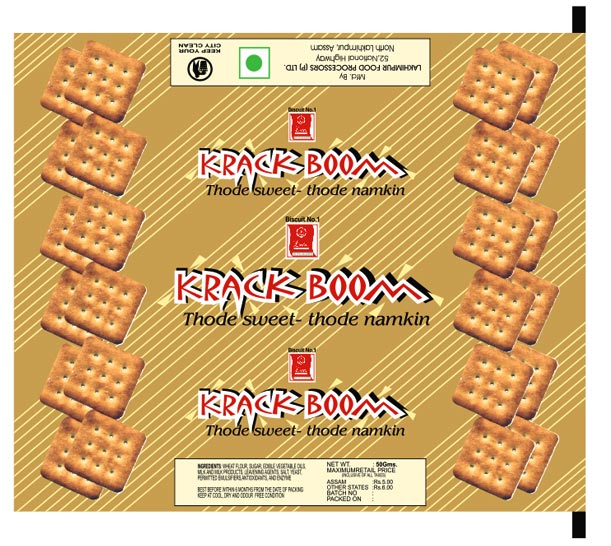 |
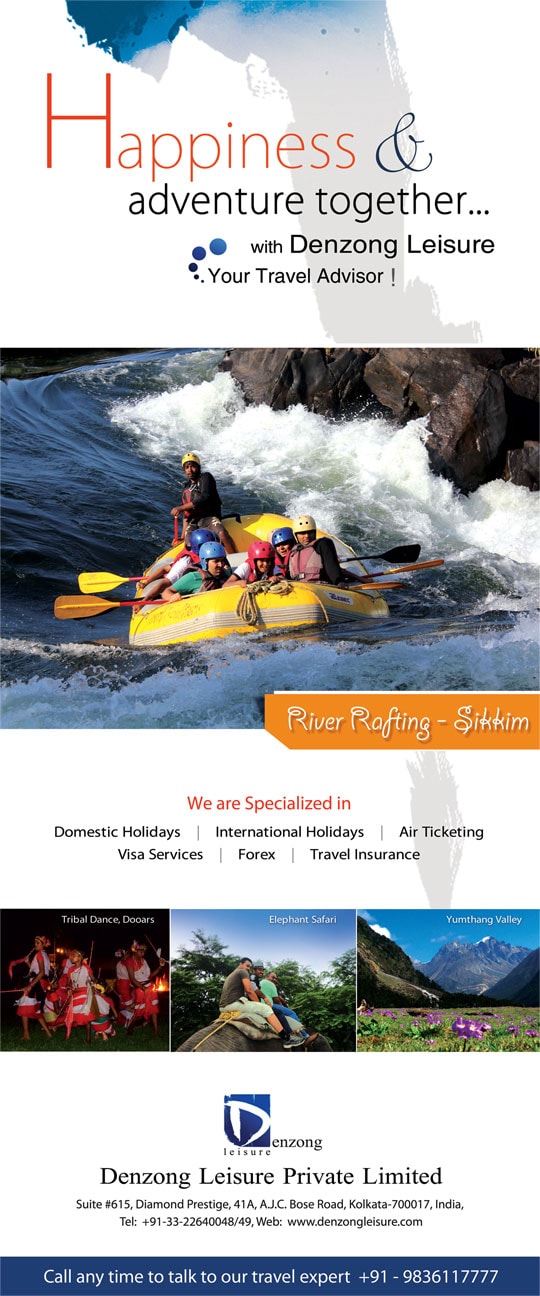 |
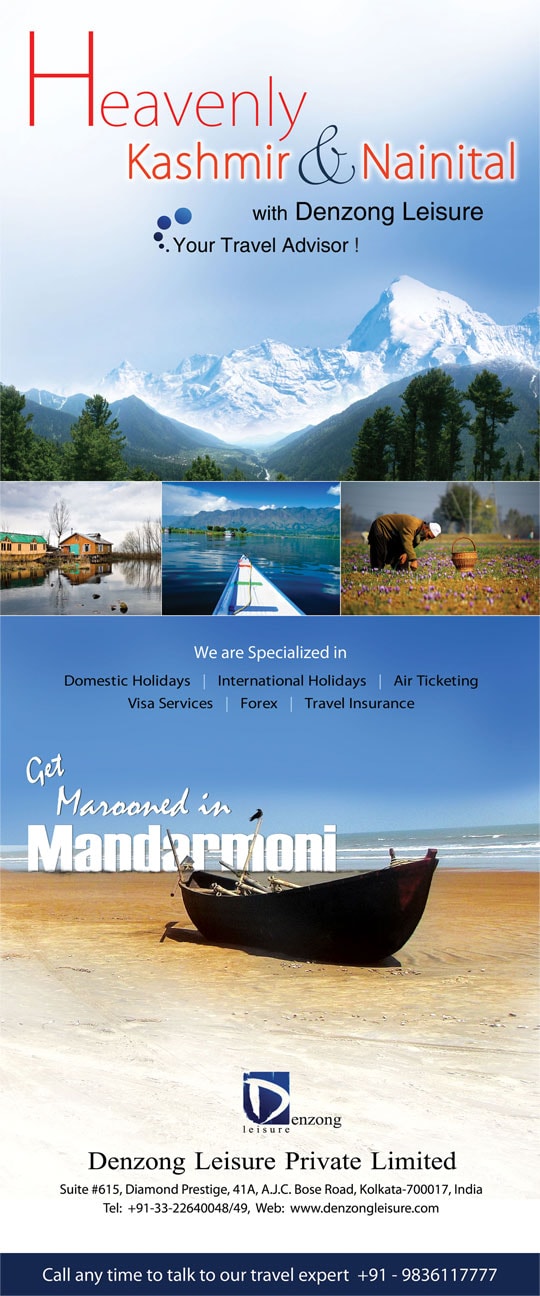 |
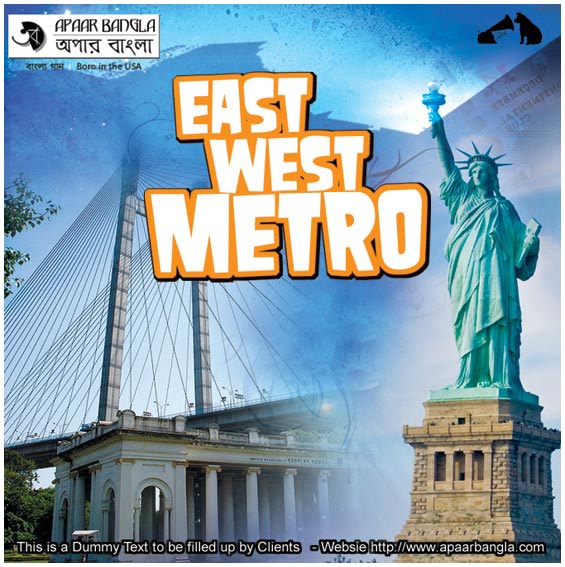 |
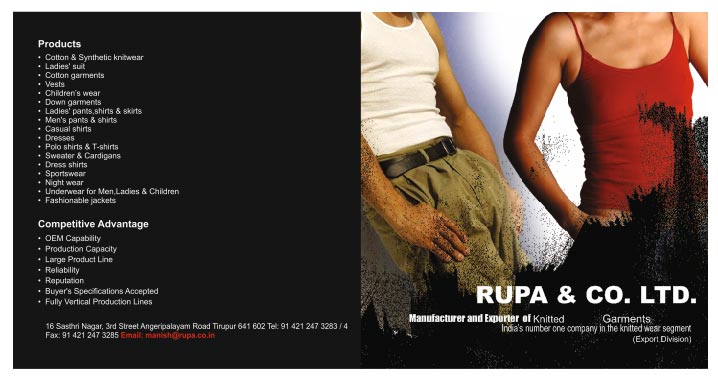 |
 |
 |
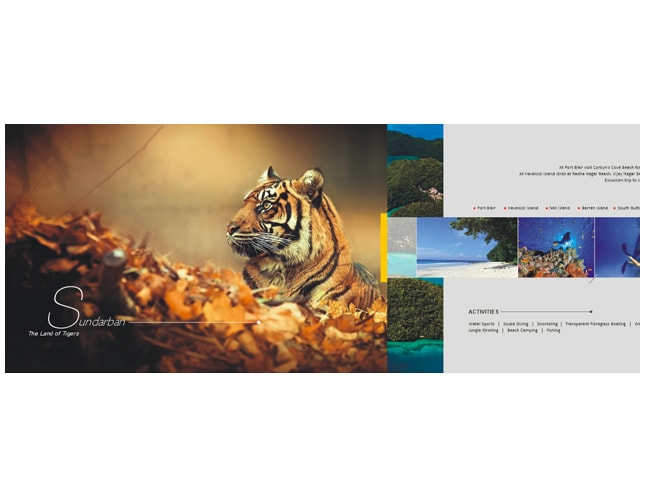 |
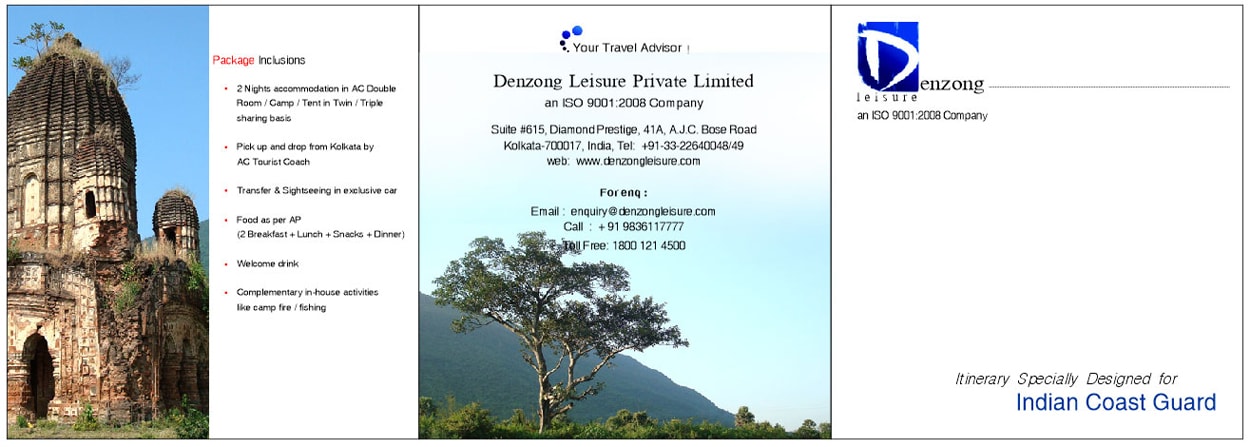 |
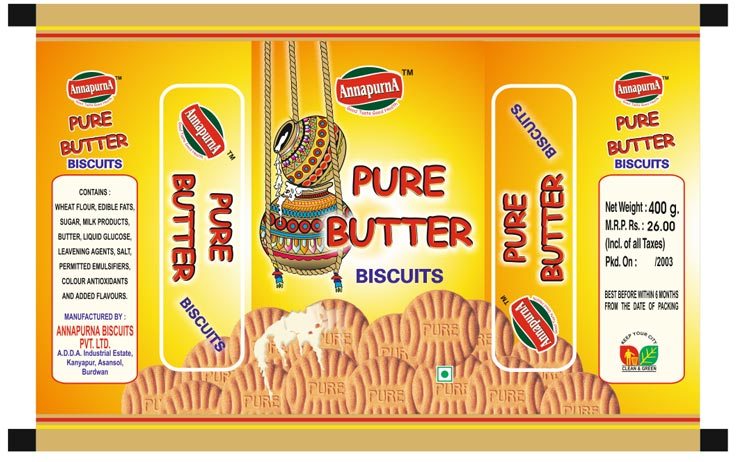 |
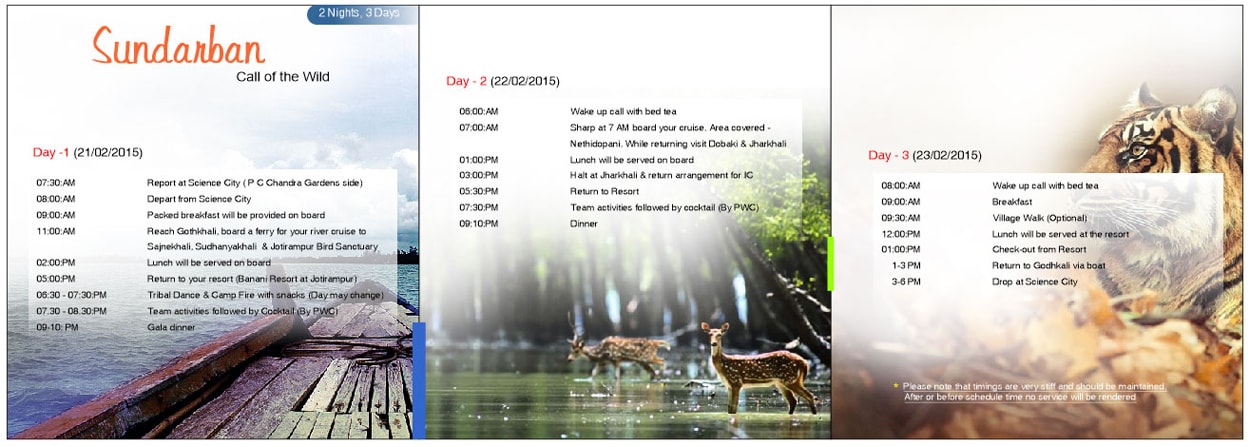 |
 |
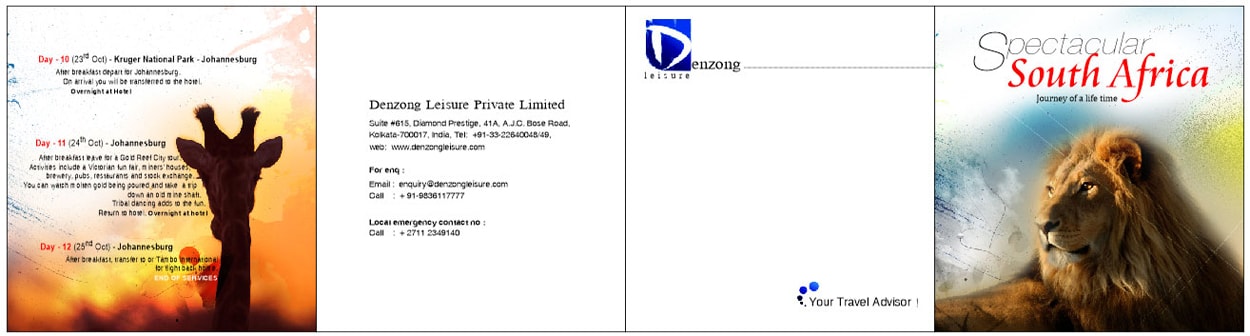 |
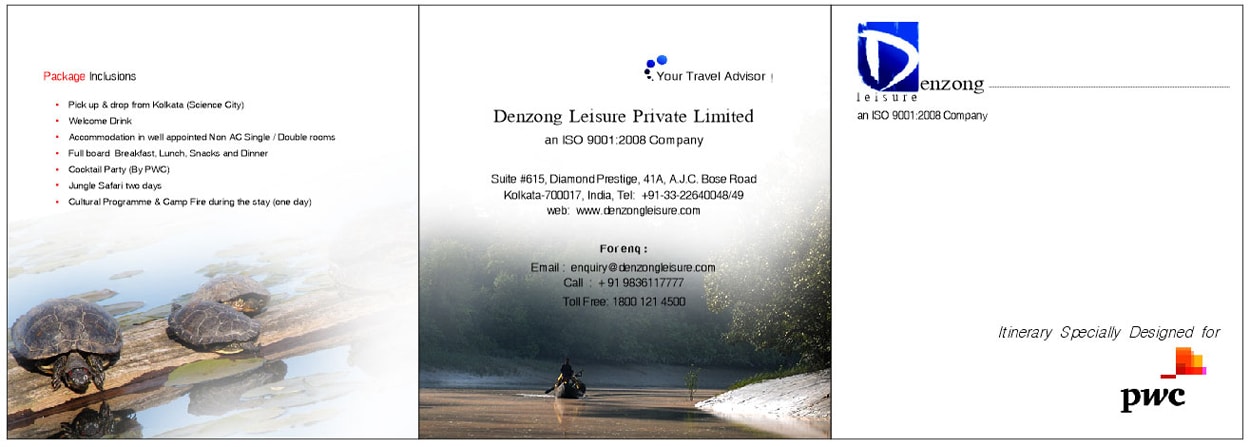 |
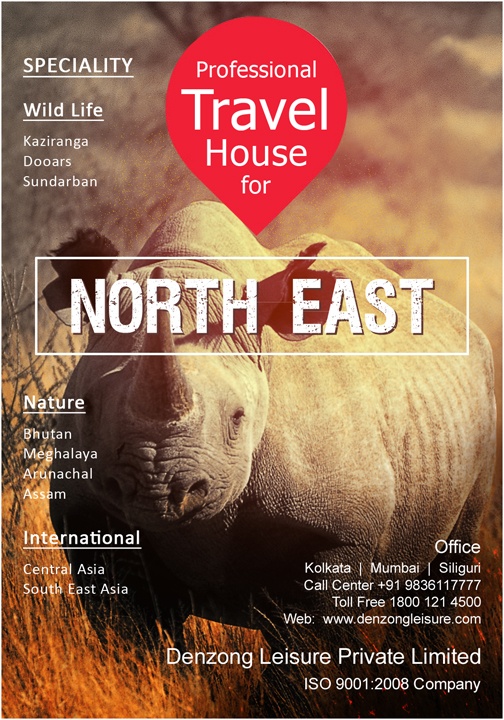 |
 |
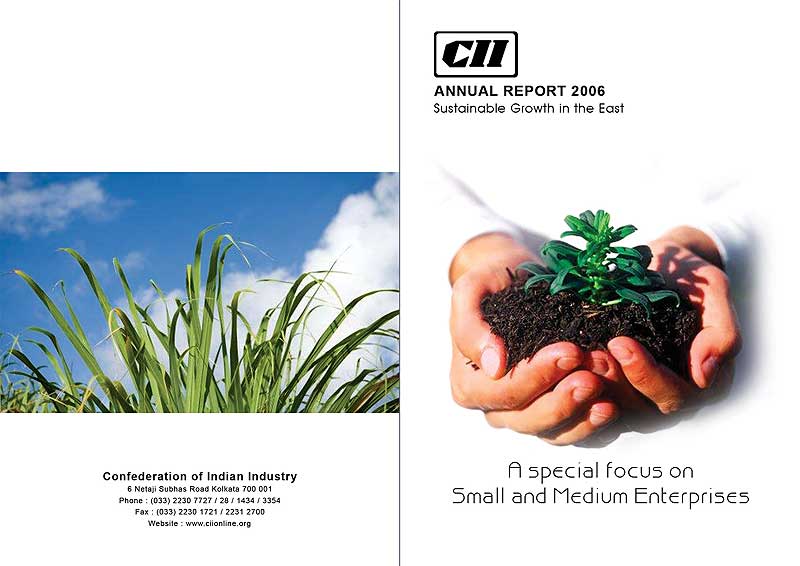 |
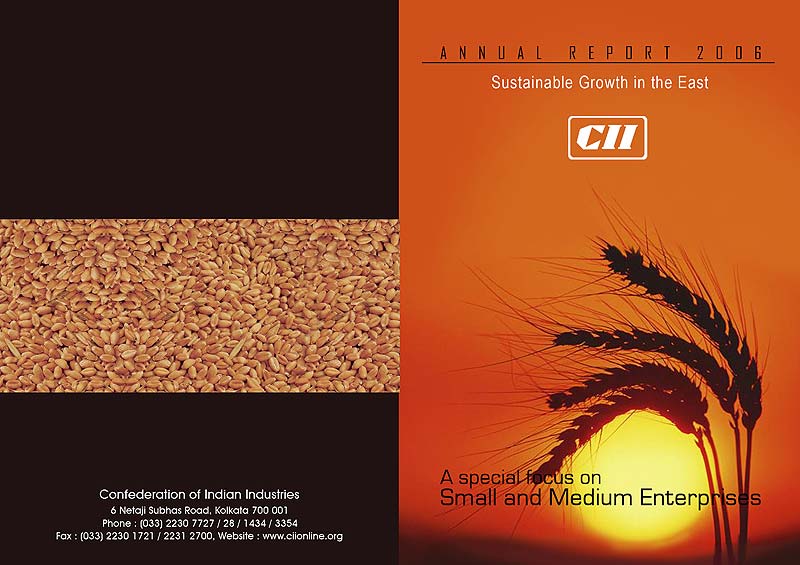 |
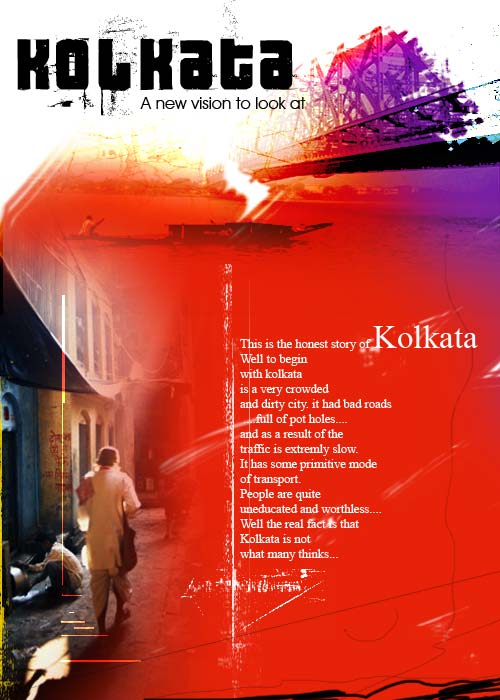 |
 |
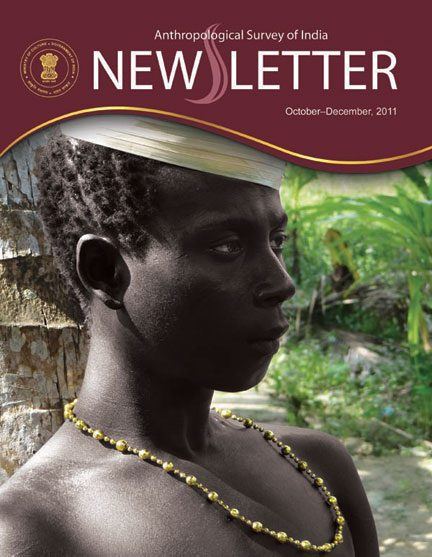 |
 |
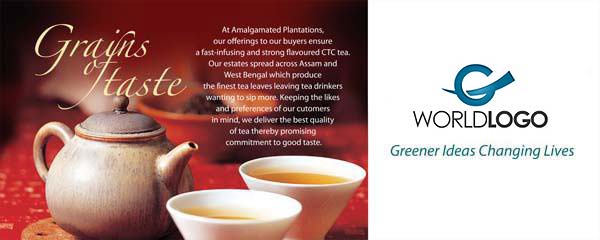 |
 |
 |
 |
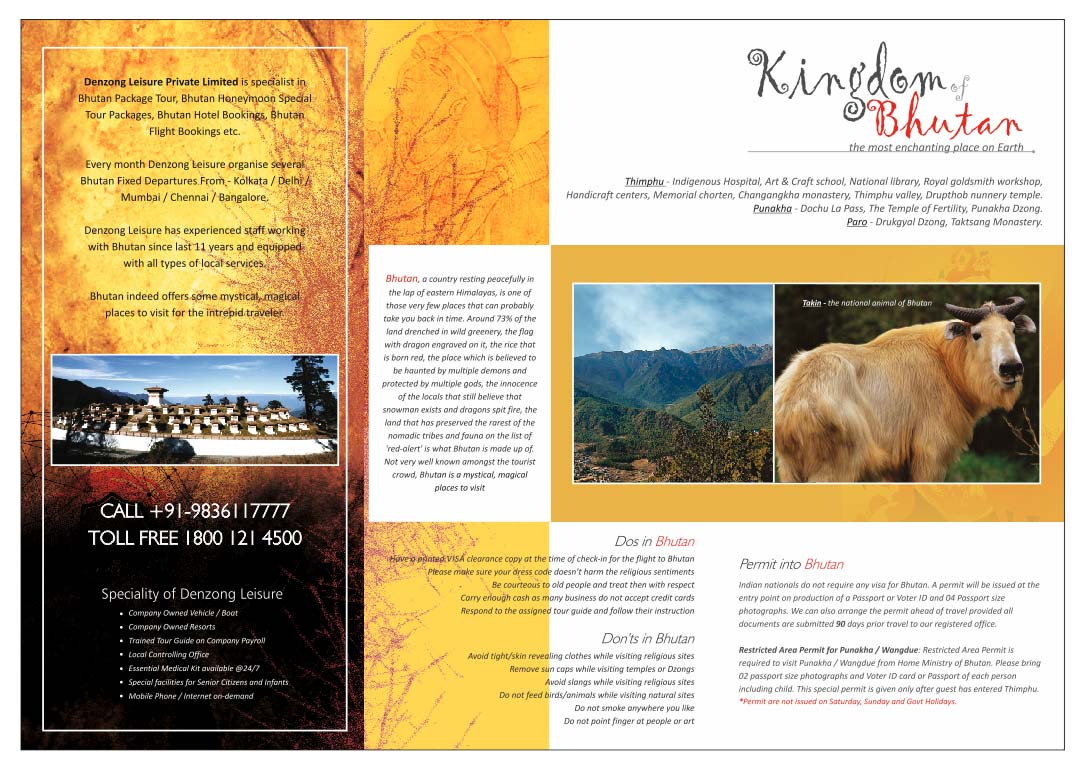 |
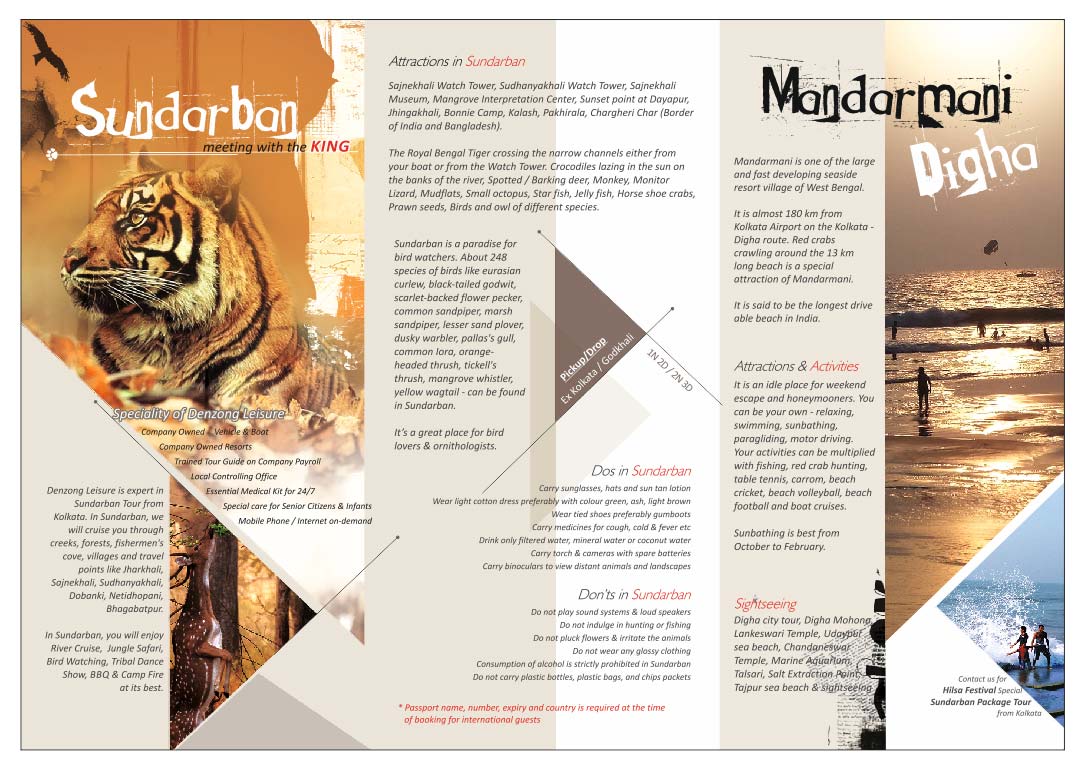 |
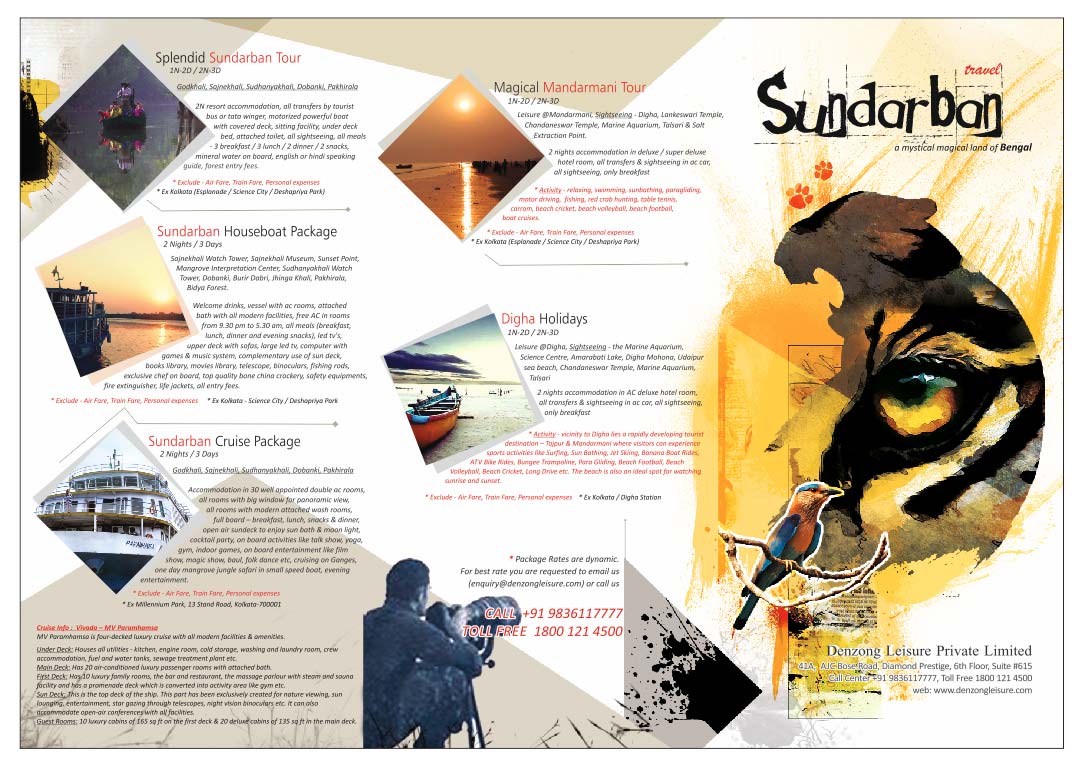 |
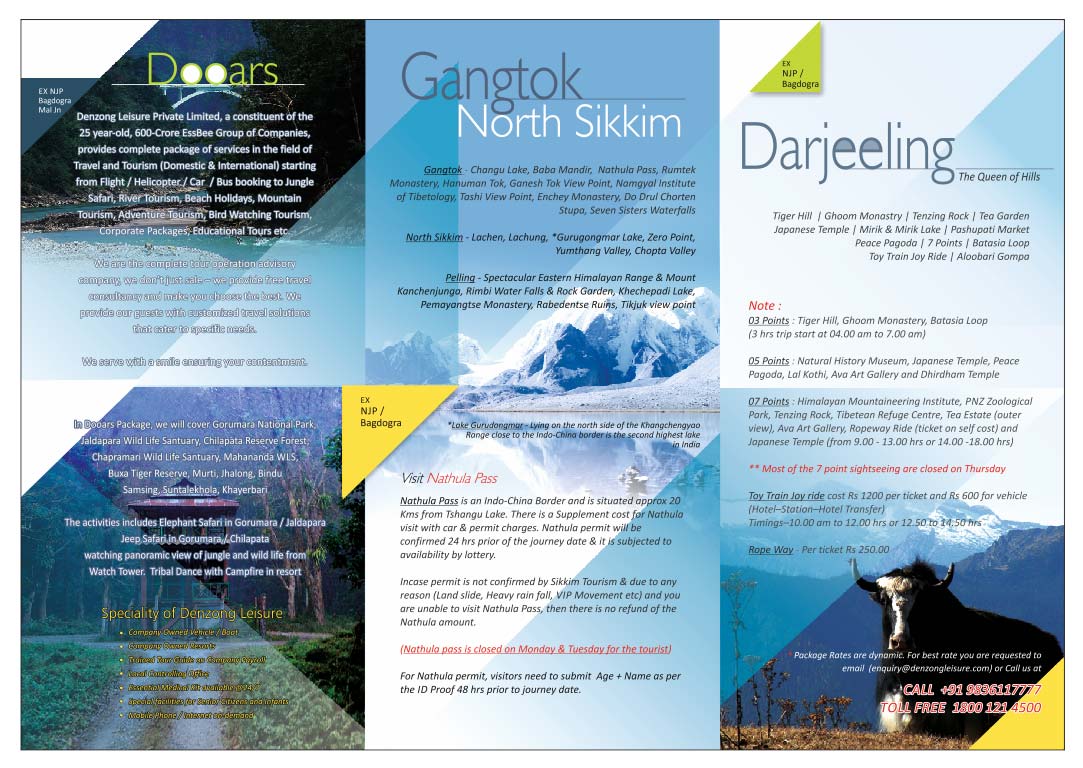 |
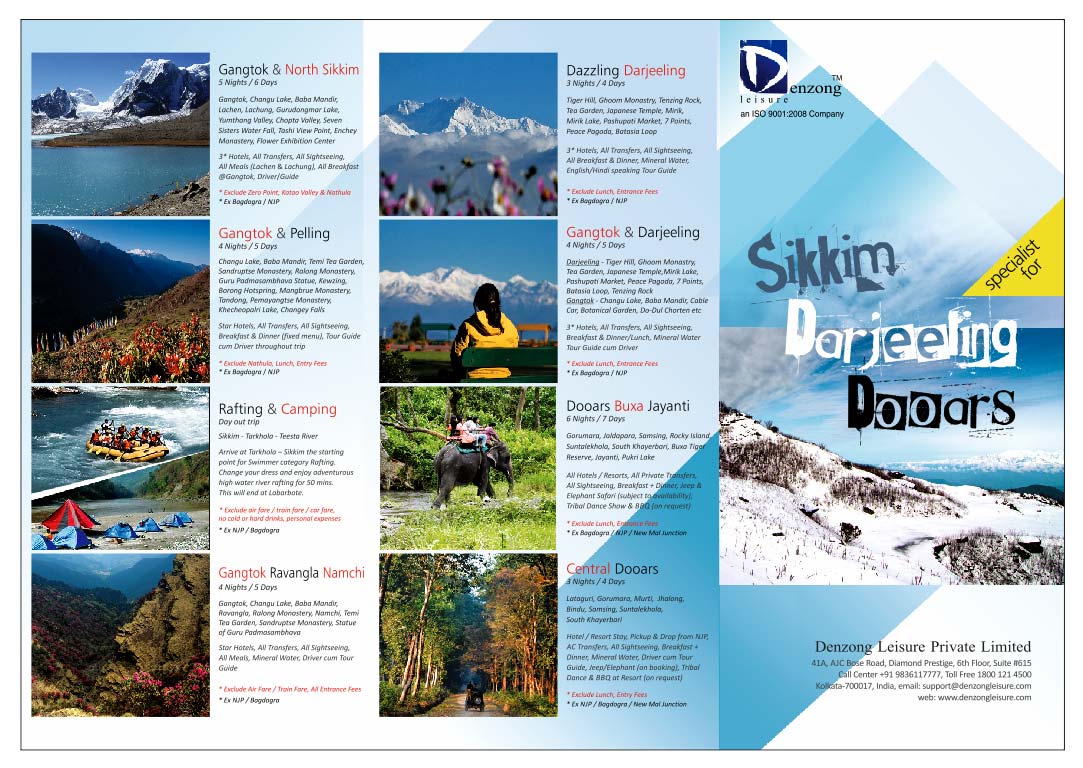 |
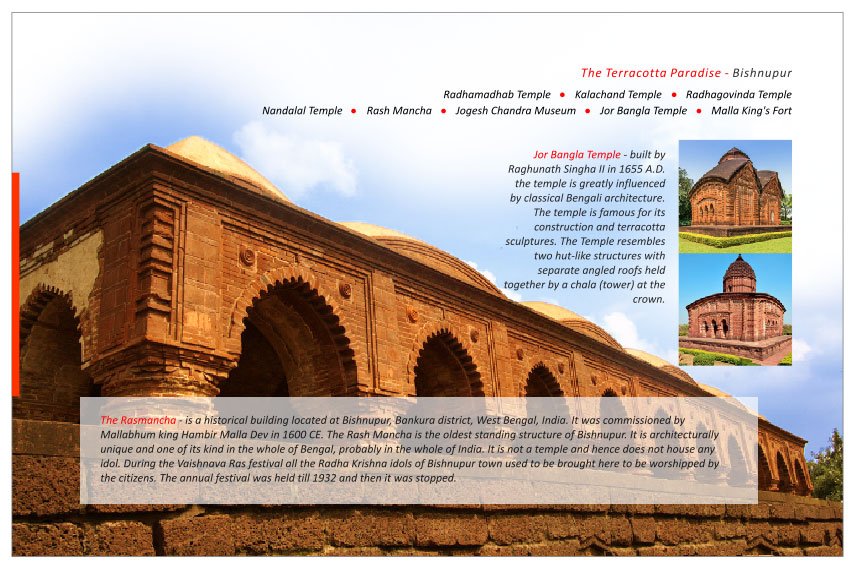 |
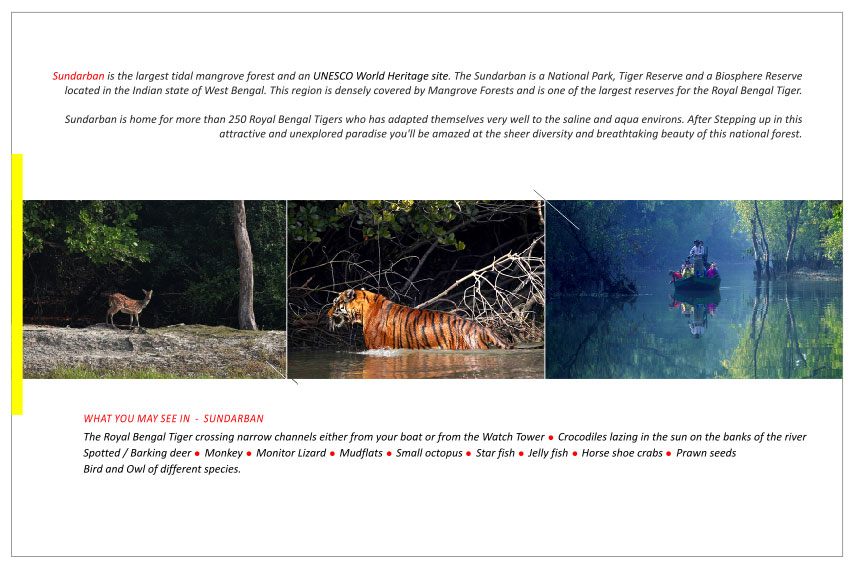 |
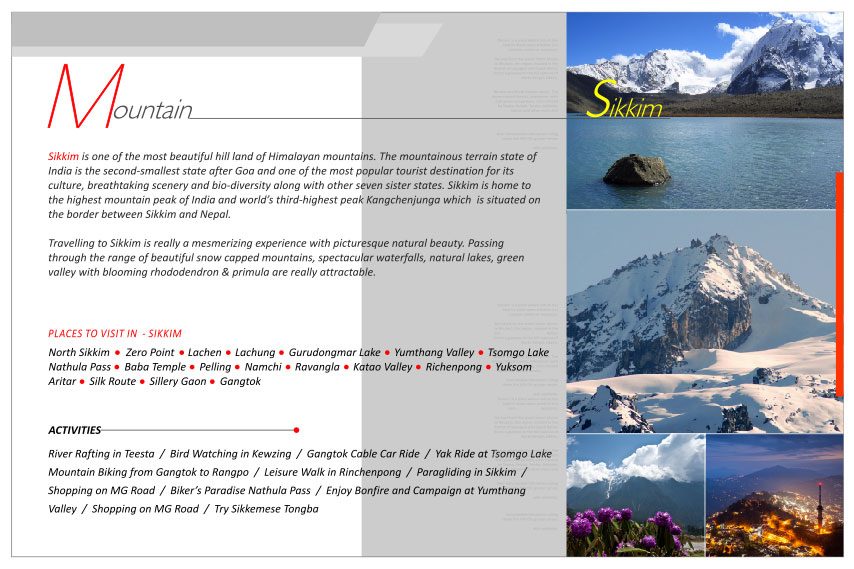 |
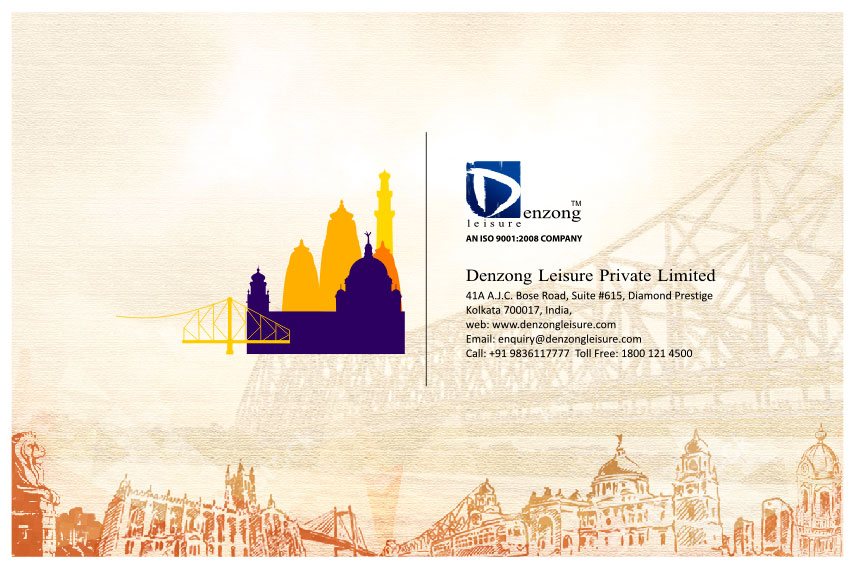 |
 |
 |
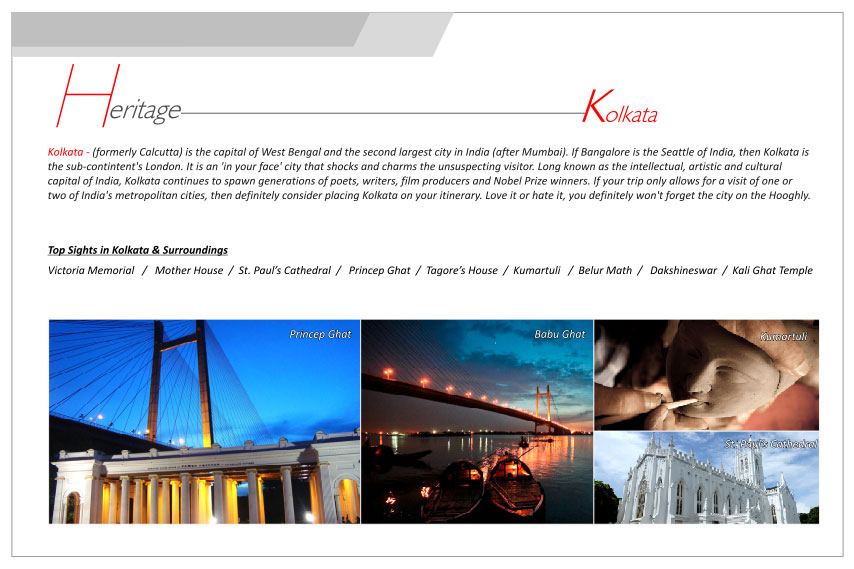 |
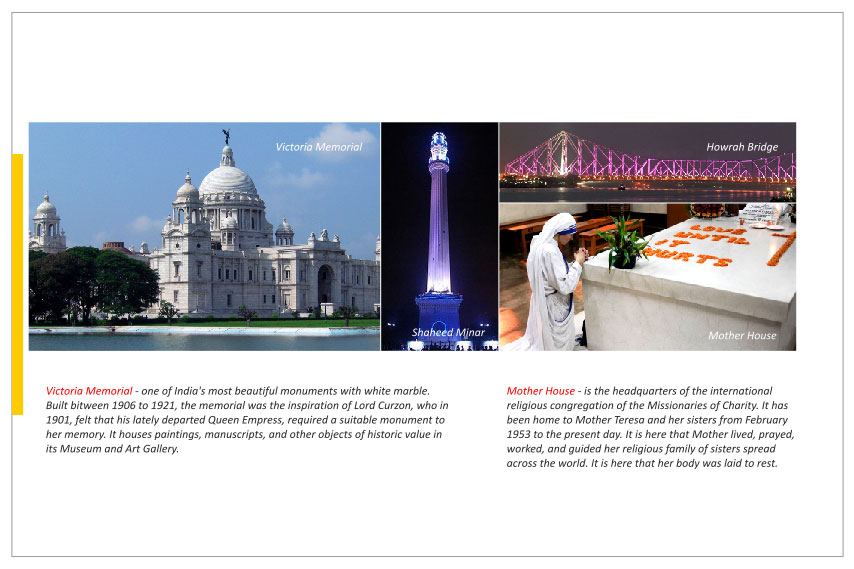 |
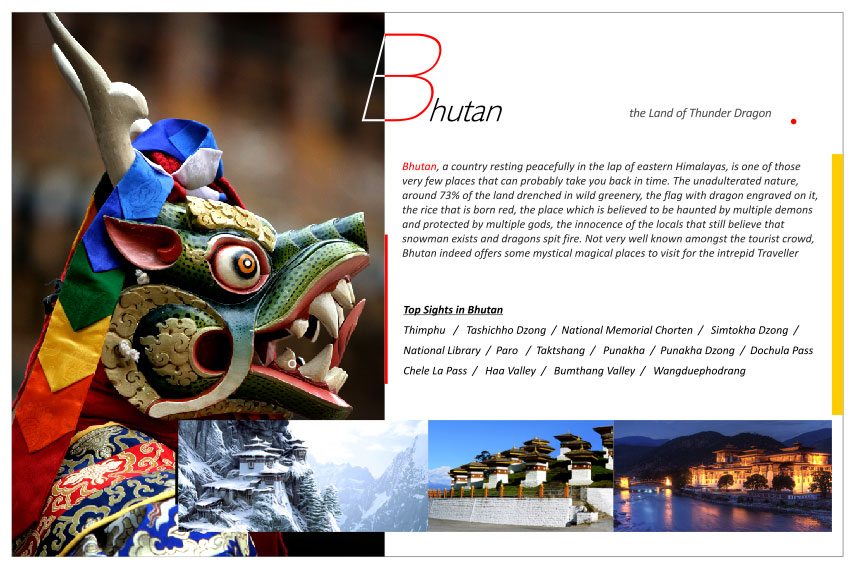 |
 |
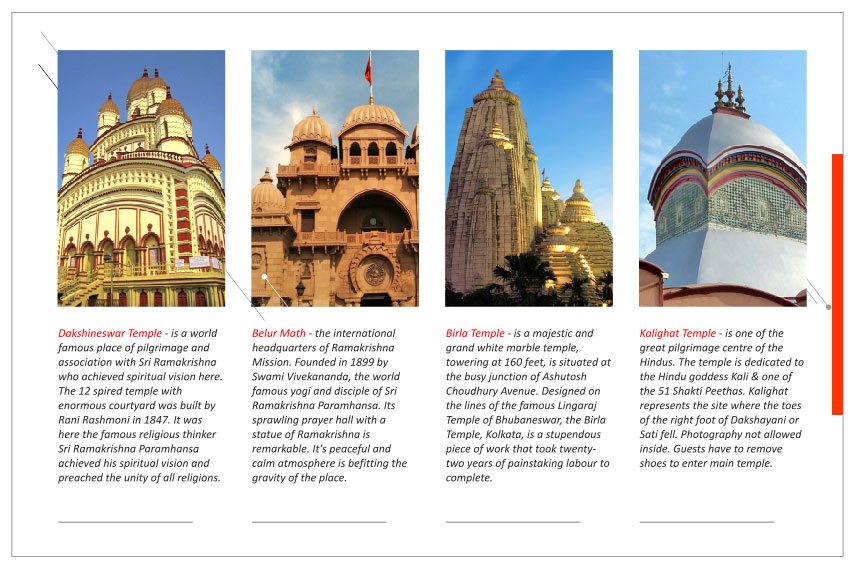 |
Want to be a Photoshop Expert? Join us today!
Our Photoshop Course is divided in 3 categories 1) Photoshop Basic 2) Photoshop Advanced 3) Photoshop Crash Course
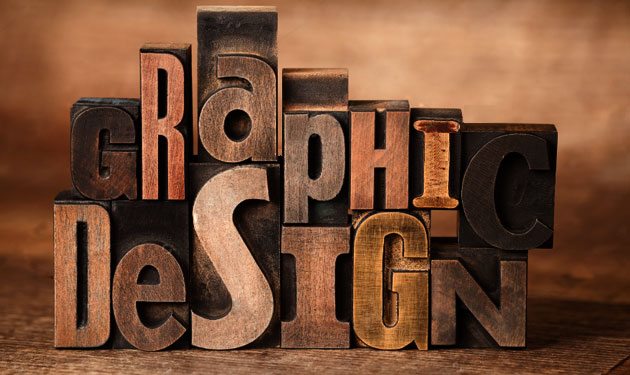

This Photoshop Training covers mostly Tools & Techniques. This Photoshop Course is best for career aspirants in Graphic Designing, Print & Web Media


This Photoshop Course in Kolkata covers all Tools & Techniques. This Photoshop Course is best for Career Aspirants in Graphic Designing, Photographers & Print Media Professionals


This crash course quickly covers Photoshop Tools & Techniques along with 12 hours of in-depth & Job Oriented CorelDraw Training in Kolkata, West Bengal, India
Before this answer what are the key skills that make you a Photoshop Artist/Graphic Designer, first let us know what is graphic design? According to the Professional Association for Design, graphic design is also known as Communication Design. According to them -
"graphic design is the art and practice of planning and projecting ideas and experiences with visual and textual content. The form of the communication can be physical or virtual, and may include images, words or graphic forms. The experience can take place in an instant or over a long period of time. The work can happen at any scale, from the design of a single postage stamp to a national postal signage system, or from a company’s digital avatar to the sprawling and interlinked digital and physical content of an international newspaper. It can also be for any purpose, whether commercial, educational, cultural, or political."
Remember that playing with Photoshop and some vector graphics software like Illustrator, Freehand or CorelDraw does not make anyone a Graphic Designer. It's merely a software with tools that help to materialize some concept when used together and convey some messages or ideas. Learning Photoshop from any Photoshop Training Institute in Kolkata for couple of months and getting conversant with it may convert someone as designer but not as creative artist or creative designer. It takes lot of imaginations and ability to think out of the box that makes someone a creative designer. Here are some qualities to become an Photoshop Expert in Kolkata.
PHOTOSHOP, CORELDRAW, SEO, PPC, HTML, CSS
Digital Marketing, Web Designing & Graphic Designing Training Institute
Kolkata, West Bengal, India
Phone +91-9830889567
Email log.froggyleap@gmail.com

|
FroggyLeap Reviews
4.9 Stars Rating, out of 5 based on 25 Reviews |